Wenn Sie die Farbe und den Radius des Randes einer einzelnen Spalte ändern, können Sie Ihre Tabelle auf eine neue Ebene heben. So können Sie dem Tisch einen Hauch von Design-Ästhetik verleihen.
In dieser Dokumentation zeigen wir Ihnen, wie Sie die Farbe und den Radius des Rahmens einer einzelnen Spalte ändern können.
Schritt 01: Wählen Sie eine Spalte #
Klicken Sie auf den Rand der gewünschten Spalte. Dadurch wird die gesamte Spalte der Tabelle ausgewählt.

Schritt 02: Farbe und Radius des Spaltenrandes ändern #
Nachdem die Spalte ausgewählt wurde, die Registerkarte "Stile" aufrufen in der rechten Seitenleiste.

Blättern Sie auf der Registerkarte Stile nach unten und zur Col Border kommen Option. Klicken Sie zum Erweitern die Option.
Sobald sie erweitert ist, sehen Sie die Col Border und Optionen für den Radius.

Klicken Sie auf die kreisförmiges Symbol unter der Option Spaltenrand. Hier können Sie eine Farbe für den Tabellenrand festlegen.
Dann, ein Pixel setzen numerisch, um die Breite des Tabellenrahmens festzulegen.

Und dann, einen Radiuswert festlegen numerisch, um die Säulenecke zu krümmen.
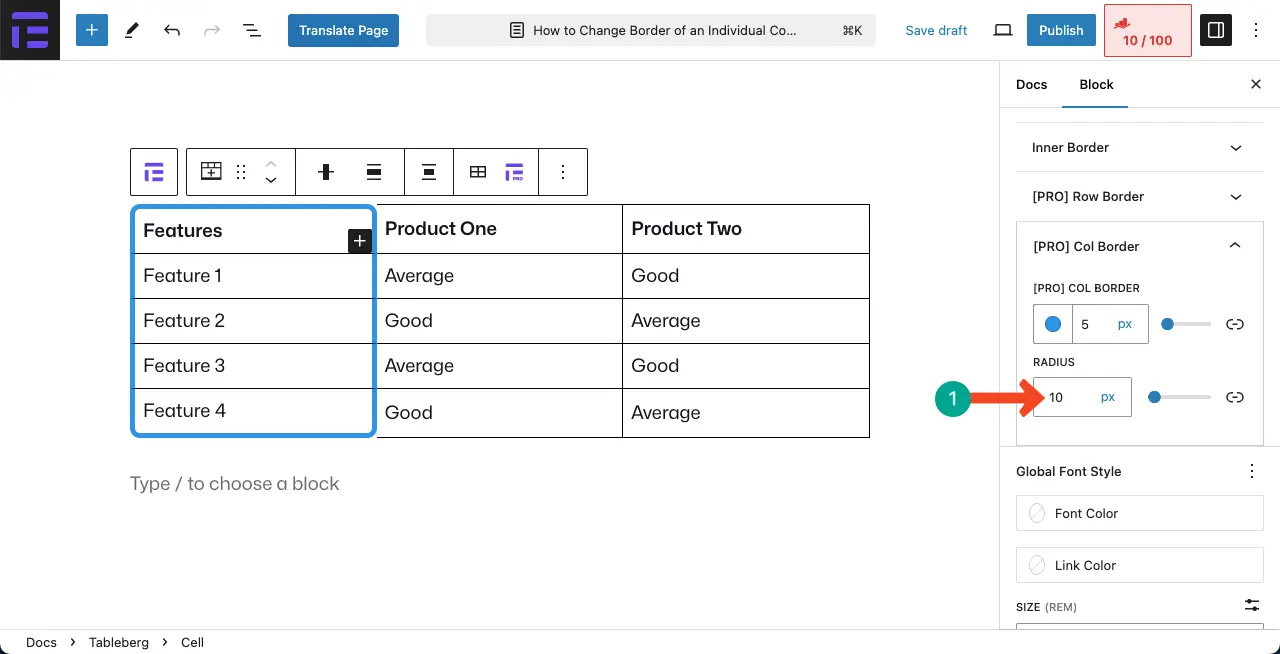
So können Sie die Umrandung einzelner Tabellenspalten ändern, indem Sie Farbe und Radius für die Umrandung festlegen.
Schlussfolgerung #
Es gibt viele Benutzer, die bei der Anpassung der Farbe und des Radius der Tabellenspaltenumrandung sehr gelitten haben. Zum Beispiel werden Sie nie diese Optionen in der Standard-WordPress Tabelle Block zu finden.
Das Tableberg-Plugin kann Ihnen helfen, all diese Einschränkungen zu überwinden. Um mehr über das Plugin zu erfahren, seine Dokumentationsstellen zu erkunden.




