グーテンベルグ・ブロックエディターは、WordPressの画期的な機能だ。テキスト、画像、動画など、さまざまなコンテンツブロックを使って、ウェブ投稿やページにコンテンツを作成できる。そのため、もはやコーディングに頼る必要はない。
しかし、Gutenbergブロックエディタには多くの高度な機能が欠けています。Gutenbergブロックプラグインは、これらの制限を克服し、複雑なデザインやレイアウトを作成するのに役立ちます。現在、オンライン上にはたくさんのGutenbergブロックプラグインがあります。
しかし、それぞれが異なる機能を備えているため、すべてが同じように素晴らしいというわけではありません。この記事では、WordPressのための最高のGutenbergブロックプラグインをリストアップし、説明します。これから説明する下の表のプラグインを見てみよう。
プラグイン |
評価 |
特集ハイライト |
ダウンロード |
|---|---|---|---|
|
|||
|
|||
|
|||
|
|||
|
|||
|
|||
|
|||
|
|||
|
さあ、議論に入ろう。
1. アルティメット・ブロック
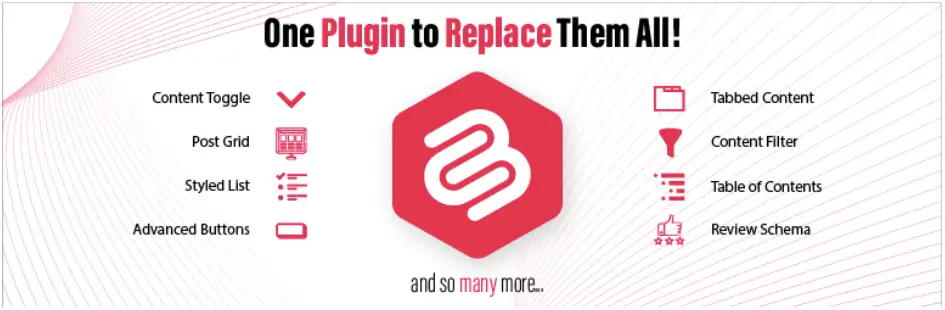
Ultimate Blocksは超有望なブロックプラグインだ。設定とスタイルタブのオプションは、デフォルトのGutenbergブロックエディタとほとんど同じだ。その結果、初心者は学習曲線に1分も投資する必要がない。
プラグインをインストールすると、直感的なダッシュボードが表示されます。ここで、必要なブロックや不要なブロックを有効または無効にすることができます。すべてのブロックはモバイル対応で組み込まれています。必要であれば、ブレークポイントを追加することもできます。
アルティメット・ブロックの主な特徴
- 25以上のカスタムブロックと4つの魅力的なエクステンション
- スキーマ最適化とSEOフレンドリー
- 最小限の設定とカスタマイズ・オプション
- 軽量でウェブページの表示速度を低下させない
- モバイルに対応し、ブレークポイントの設定が可能
- エキサイティングなアニメーション効果を多数収録
2. ネクスター・ブロック

Nexter Blocksは、WordPressのウェブサイト構築プロセスを簡素化する強力なプラグインです。90以上のすぐに使えるブロックを提供し、コーディングなしでページをデザインすることができます。他のプラグインとは異なり、Nexter Blocksは必要なファイルのみを読み込むため、サイトがスムーズに動作するようにスピードが最適化されています。
インストール後、シンプルなダッシュボードが表示され、必要に応じてブロックを有効または無効にできます。すべてのブロックはモバイルフレンドリーで、異なる画面サイズでのデザインの見え方を調整できます。
ネクスターブロックを選ぶ理由
- 魅力的なページを構築するための90以上のカスタムブロック
- スピードを最適化し、ウェブサイトを遅くしない
- 必要な時だけファイルをロードするスマートロード
- モバイルフレンドリーで、さまざまなデバイス用にレイアウトを調整するオプションがあります。
- 画像とアニメーションのレイジーローディングによるパフォーマンスの向上
- 不要なスクリプトのないクリーンなコード
このプラグインはWordPress.orgから無料でダウンロードできる。プラグインのプロバージョンは$39/年かかります。
3. スタッキング可能

Stackableは、Ultimate Blocksプラグインよりもさらに多くのカスタムブロックをカバーする機能豊富なブロックプラグインだ。しかし、そのブロック設定とスタイル化オプションは、ネイティブのGutenbergブロックエディタのものとは少し異なります。
その結果、初心者は少なくとも最低限の時間を学習曲線に投資しなければならない。一度学んでしまえば、ウェブサイトを使って高く飛翔することができる。コンテンツ作成にもウェブページのデザインにも使えます。
スタッキング可能:
- 50以上のカスタムブロック
- 200以上のデザイン済みテンプレートが利用可能
- 動的コンテンツの作成が可能
- WPML、Weglot、Blocksy、Toolsetなどを統合。
- 複数種類のサポート
4. ケイデンス・ブロック

他のGutenbergプラグインと比べると、Kadence Blocksのカスタムブロックの数はかなり少ない。しかし、その機能性は非常に高く、魅力的なコンテンツやウェブページをデザインすることができる。
また、Kadence Blocksには、ウェブ記事やページを素早くデザインできる、あらかじめ用意されたテンプレートも多数用意されています。Kadence AIとプラグインを統合することで、コンテンツを生成し、ウェブデザインに多くのことを行うことができます。
ケイデンス・ブロックの主な特徴
- 高度な機能を備えた15のカスタムブロック
- 100以上のデザイン済みテンプレート
- コンテンツとデザインを生成するAI
- 900以上のGoogleフォントをサポート
- 特定のデバイスでブロックを簡単に非表示/表示できる
5. スペクトル

Spectraは、90万人以上のアクティブユーザーを持つ、最も使用されているGutenbergブロックプラグインです。豊富なカスタムブロックライブラリと膨大な既製テンプレートのコレクションを持っている。バックエンドにはシンプルなダッシュボードがあるが、その設定とスタイル設定オプションはデフォルトのエディタとは若干異なる。
そのため、プラグインのエコシステムを理解するために最低限の時間を投資する必要がある。カスタムブロックと並んで、このプラグインは6つの強力なエクステンションを提供しており、これによってあなたのブロックを見事にカスタマイズすることができる。
スペクトラの主な特徴
- 30以上のカスタムブロックと6つのスーパーエクステンション
- 280以上の既製テンプレートが利用可能
- ポップアップ・ビルダーとループ・ビルダーを提供
- 包括的なドキュメンテーションとサポート
- 非常に軽量
6. カワウソブロック

Otters Blocksは人気のWordPressデベロッパー、Themeisleによって開発・保守されています。そのため、このプラグインのパフォーマンスには100%の信頼を置くことができます。他の多くのブロックプラグインと同様に、このプラグインも多くの既製テンプレートを提供しています。
Otter Blocksの素晴らしいところは、WooCommerceに適したエキサイティングなブロックをカバーしていることです。これらのブロックを使って、ウェブ訪問者や顧客に説得力のある方法で商品や情報を紹介することができます。
カワウソブロックの主な特徴
- 27以上のカスタムブロック
- 100以上のデザイン済みテンプレート
- コンテンツ、フォーム、ブログレイアウトを生成するAIブロック
- 55以上のモーション・アニメーション・エフェクト
- Google Maps、フォントモジュール、reCaptcha API、Stripeなどを統合。
7. テーブルバーグ
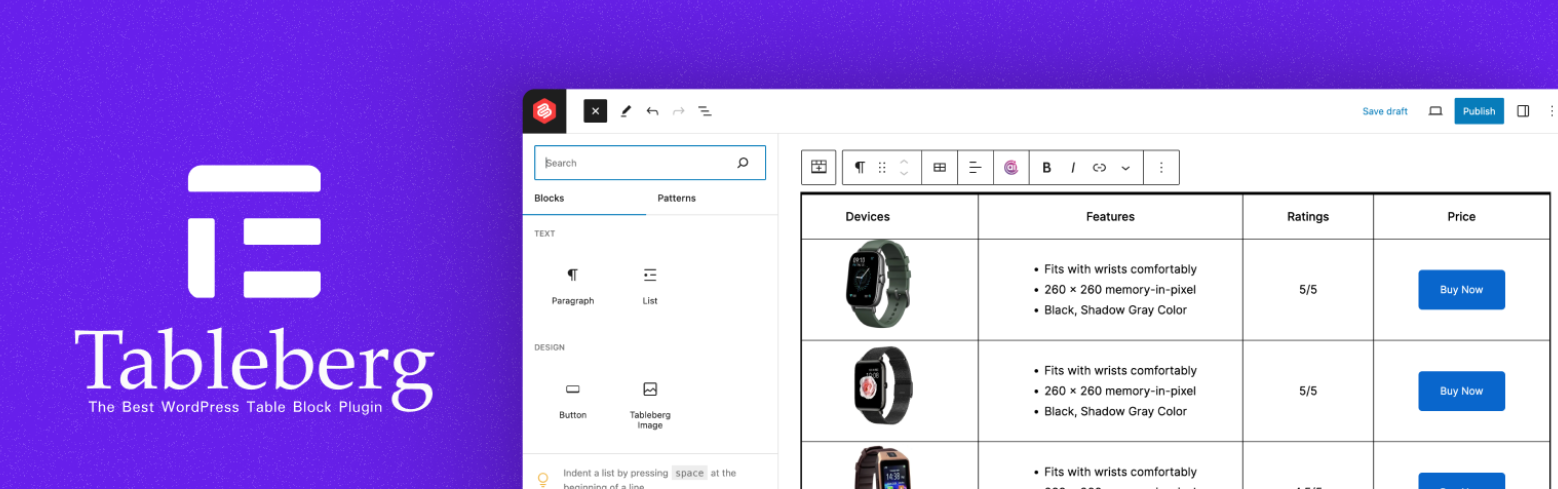
TablebergはブロックベースのGutenbergテーブルビルダープラグインです。このプラグインでテーブルを作成するプロセスは、デフォルトのテーブルブロックとほぼ同様です。Tablebergでは、Gutenbergエディタのように、テーブルセル内に多数のカスタムブロックを追加することができます。
例えば、テーブルに追加できるブロックには、段落、リスト、ボタン、画像、評価、アイコン、スタイル付きリスト、リボンなどがあります。各ブロックは高度にカスタマイズ可能です。汎用性の高いプラグインなので、サイトの様々な部分のデザインに利用できます。
Tablebergの主な特徴:
- 8つ以上のカスタムブロック、さらに近日公開予定
- 27以上のデザイン済みテンプレート
- テーブルの縁取りが簡単にできる
- テーブルからヘッダーとフッターを追加/削除する
- フィルタリング、ソート、検索オプションの追加が可能
- XML&CSVファイル、WooCommerce、AIとの統合は近日公開予定です。
8. ポストエックス

PostXは、WordPressのブログ記事やコンテンツのプレゼンテーションを強化するための優れたプラグインです。このプラグインを使用すると、新しいポータルサイト、オンラインマガジン、ブログサイトのための魅力的なレイアウトを作成することができます。
PostXには高度なフィルタリングオプションがあり、カテゴリー、タグ、人気度など様々な条件に基づいてブログ記事を表示することができます。その結果、ユーザーは探しているコンテンツに素早く簡単にナビゲートすることができます。
PostXの主な特徴
- 40以上のカスタムブロック
- 100以上の既製テンプレート
- AIコンテンツジェネレーターを含む
- 多くのクエリに基づいた投稿を簡単に表示
- テーマへの依存を減らす
9. コンバートフォース
ConvertForce は、Gutenberg ユーザーのために特別に作られたブロックベースのポップアップビルダー プラグインです。外部のビルダーやカスタムコードに頼ることなく、ネイティブのブロックエディターを使って注目を集めるポップアップを作成することができます。
メールの収集、オファーの宣伝、クリックの促進など、ConvertForce では柔軟なポップアップ レイアウトを使用してあらゆることが可能です。
このプラグインには3つのポップアップタイプがあります: バー, ライトボックスそして スライドイン.どのGutenbergブロックともシームレスに連動するので、ページや記事を作るのと同じように、ボタン、画像、フォーム、見出しなど必要なものを追加してポップアップをデザインできます。
ConvertForceの主な特徴:
- 3つのポップアップタイプ:バー、ライトボックス、スライドイン
- ネイティブのGutenbergブロックを使ってポップアップをデザインする
- どのWordPressテーマにも対応
- あらゆるポップアップ - フォーム、テキスト、ボタン、CTAなど
- 軽量で高度なカスタマイズが可能
クロージング・アップ
この議論を楽しんでいただけたなら幸いです。これまでの経験上、Gutenbergブロックプラグインはどれもほぼ同じようなサービスを提供しています。それらのほとんどは、ほぼ多くの一般的なブロックをカバーしています。しかし、直感的な操作性、ブロックのカスタマイズ性、設定オプションなどはそれぞれ異なります。
だから、すぐにプラグインを決定する前に、あなたの要求を再チェックし、あなたが望むすべてをカバーするものを見つけるために数分を割く。移動する前に、あなたは上のこの投稿をチェックすることができます 最高のWordPressテーブルプラグイン.



