Tables aren’t just old-school tools for displaying raw data anymore.
Modern websites organize everything from feature comparisons and pricing plans to schedules and product breakdowns.
But here’s the catch—while plenty of table plugins are out there, not all will give you the flexibility and functionality you need.
After testing dozens of table plugins over the years, I can tell you from experience: the right one makes a huge difference.
So, before you hit install or pull out your credit card, ensure your plugin checks the boxes below.
1. Ease of Use and Interface
Let’s be honest—no one wants to wrestle with a clunky editor. The best table plugins make things simple.
What to look for:
- A visual drag-and-drop builder: A visual drag-and-drop table builder lets you build and rearrange table elements visually.
- Gutenberg compatibility: Seamless integration with the native WordPress editor for a smoother workflow.
- Visual styling: Visual customization is needed to customize borders, fonts, and colors directly in the editor—no CSS is needed.
Real example: Tableberg makes this easy by using a block-based interface. You can insert text, buttons, images, and more directly in the editor. No coding, no guesswork.
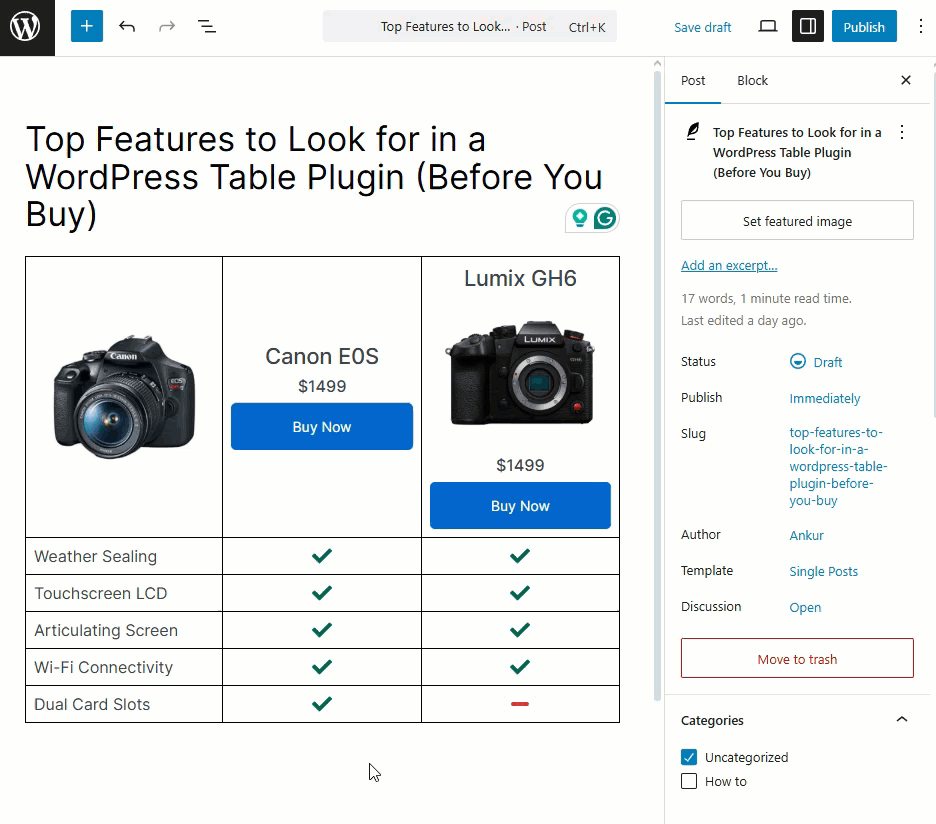
Why it matters: If you spend more time figuring out the plugin than creating your table, something’s off. A smooth UI saves time and frustration.
2. Mobile Responsiveness
Over half of your visitors are probably browsing on mobile. If your table breaks on a phone, you’re in trouble.
What to look for:
- Automatic responsive behavior: It adjusts your tables for smaller screens independently.
- Hide columns on small screens: Options to hide or show specific columns on mobile give you full control over what’s visible on smaller devices.
- Column stacking or horizontal scrolling: Stacking rows or horizontal scrolling makes your tables easier to navigate on phones and tablets.
Real example: Tables built with Tableberg adjust beautifully across screen sizes—right out of the box.
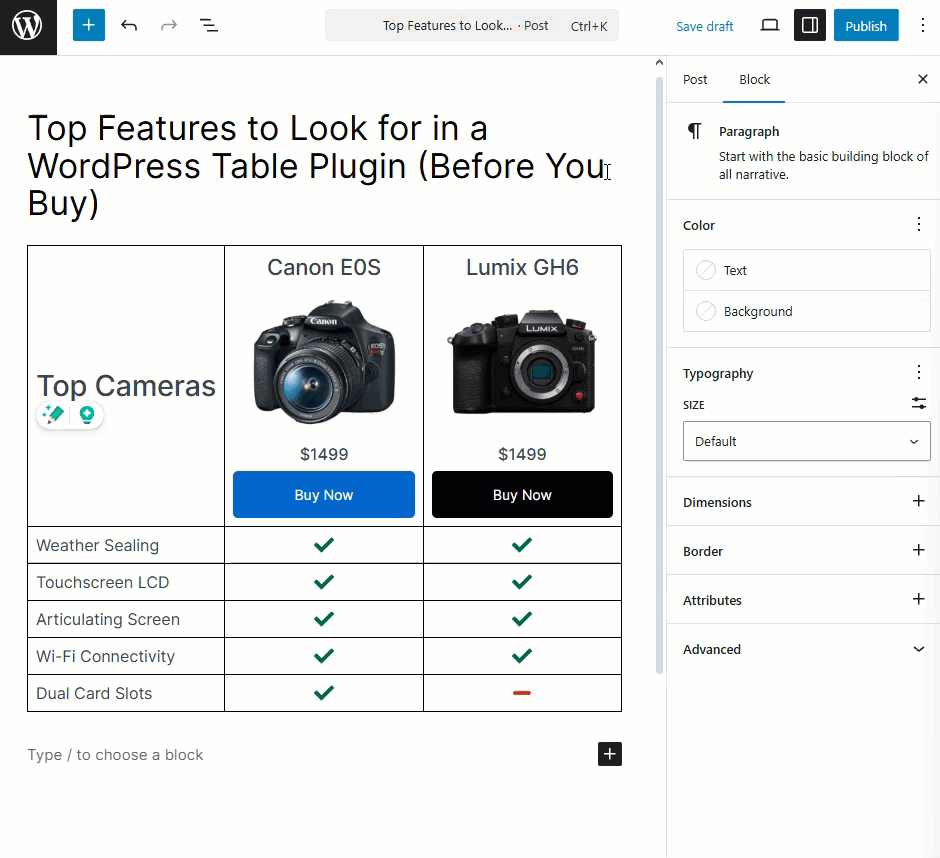
Why it matters: Mobile users expect readability and speed. A good table plugin ensures your content stays clean and functional, no matter the device.
3. Pre-built Templates
Templates can be lifesavers, especially when you’re building multiple tables.
What to look for:
- Variety of table templates: The table plugin should have various layouts, such as pricing, comparison, feature tables, etc., so users can get their table ready on the go.
- Easy customization options: Easy customizable options of a table plugin allow you to change colors, text, and structure based on your needs.
Real example: Tableberg offers over 27+ sleek templates that can be tailored to your needs—great for beginners and power users alike.
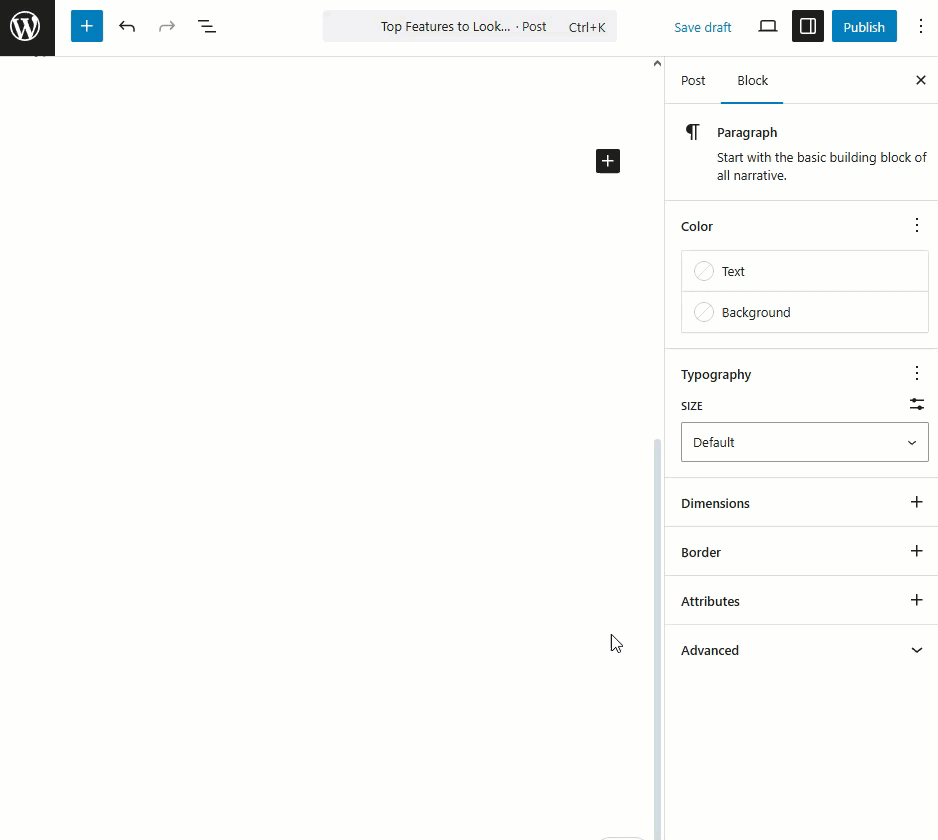
Why it matters: Templates help you stay consistent in design and drastically reduce build time.
4. Content Flexibility Inside Cells
Those days are gone when table cells only held text. You should be able to build interactive, rich tables.
What to look for:
- Ability to add various content: The table plugin should be able to insert images, buttons, icons, star ratings, ribbons, or any other Gutenberg blocks directly inside cells for added engagement.
- Block-based cell customization: All block-based table plugins should have the options to customize and block the cell independently.
Real example: Tableberg allows you to insert various blocks, like Star Rating, Button, Icon, and List, into any cell.
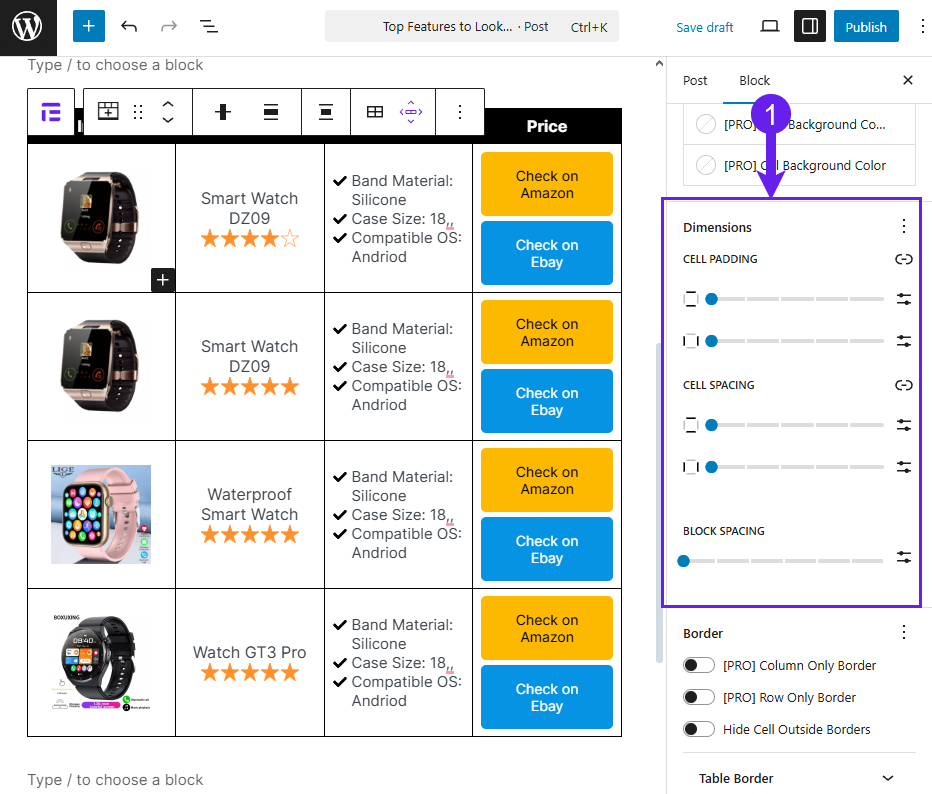
Why it matters: Rich content makes your tables more engaging and actionable, especially for product showcases or service comparisons.
5. Advanced Functionalities
This is where a table plugin starts to show its strength.
What to look for:
- Sorting and filtering options: Sorting and filtering to help users organize data easily.
- Built-in search functionality: Search boxes let readers quickly find content inside large tables.
- Sticky headers or first columns: It is a solid option to make header rows or columns visible during scrolling.
- Pagination for long tables: Pagination aids in splitting large tables into manageable chunks.
- Breakpoints and responsive controls: Responsive breakpoints let you control how tables behave on different screen sizes.
- (Bonus) AI-assisted table creation
Real example: Tableberg supports sticky rows, search boxes, and sorting already, with AI-based generation tools in development.
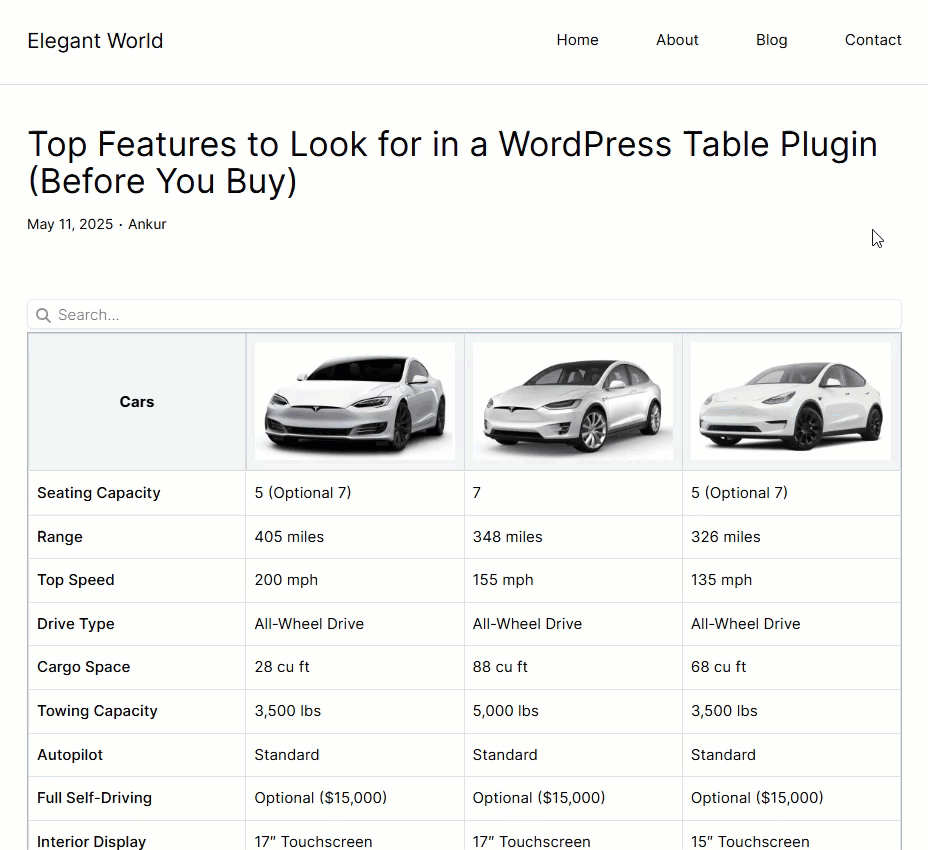
Why it matters: These features improve the user experience, especially when dealing with large data sets.
6. Import and Export Options
Flexibility is key, whether migrating from another tool or updating tables from spreadsheets.
What to look for:
- Support for CSV, Excel, or Google Sheets
- Export options for backups or reuse
- Sync or integration with external data
Real example: Tableberg is working on robust import/export support for CSV and XML, making data migration straightforward.
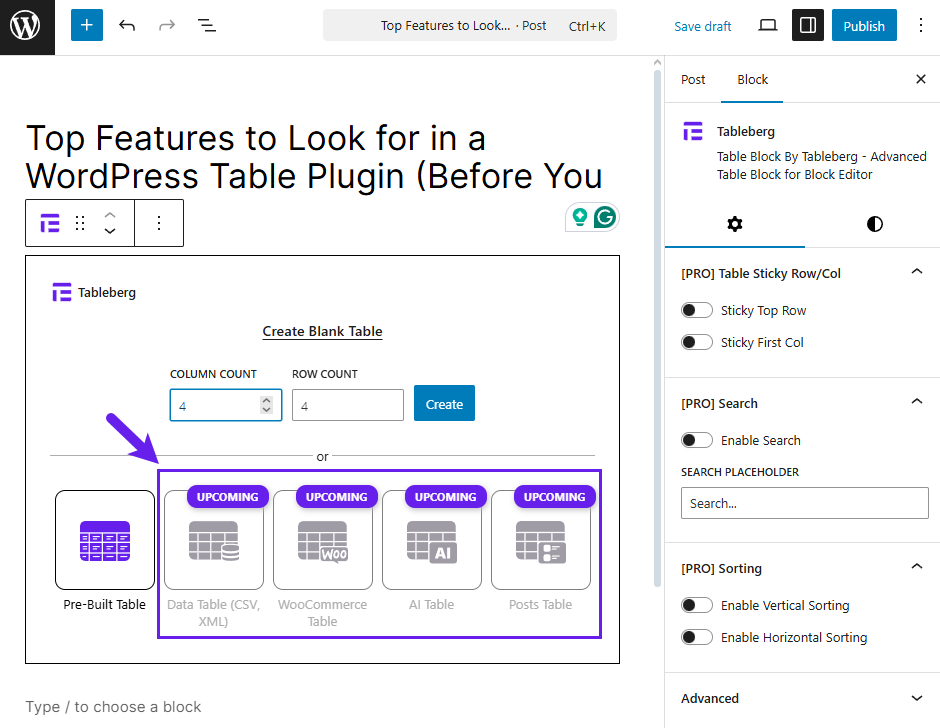
Why it matters: If you work with many tables, this is a massive time-saver and ensures consistency across platforms.
7. WooCommerce Compatibility (If You Run a Store)
This one’s essential for online shop owners. Product tables can boost conversions when done right.
What to look for:
- Support for product listings inside tables
- Bulk actions, quick view, or add-to-cart options
Real example: Tableberg is building WooCommerce integration that will let you generate product tables automatically.
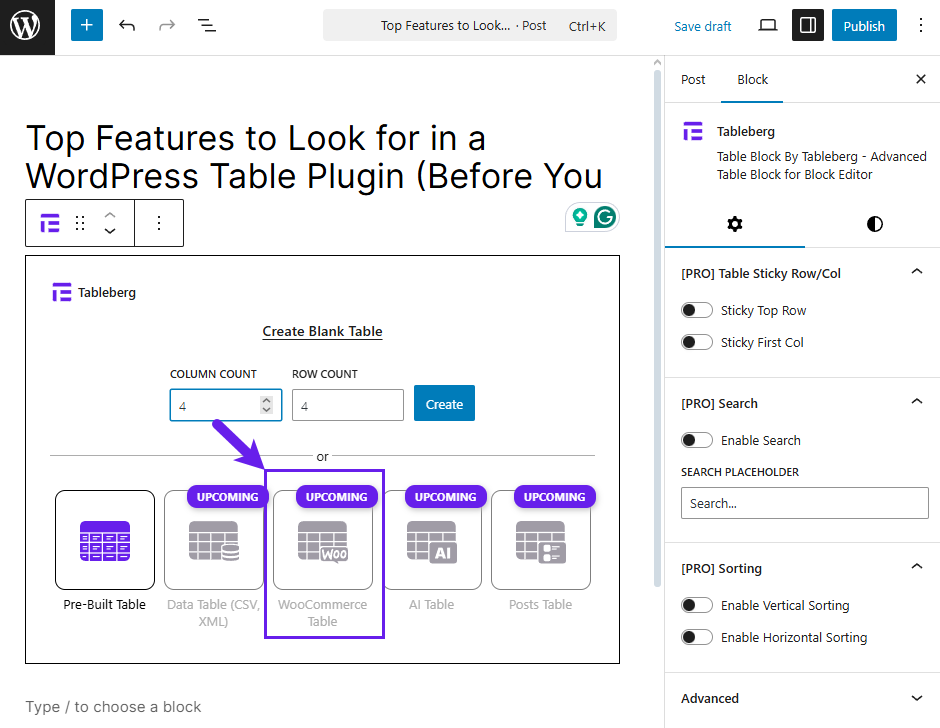
Why it matters: Product tables simplify browsing and help customers find what they want faster, resulting in more sales.
8. Lightweight and Performance Optimized
A plugin shouldn’t slow your site down. Period.
What to look for:
- Clean, optimized code
- Lazy loading for large datasets
- No bloated styles or scripts
Real example: Tableberg keeps performance in mind with a minimal, efficient build that doesn’t hog resources.
Why it matters: Speed affects both user experience and SEO. A bloated table plugin will hurt you in the long run.
9. Accessibility and SEO Friendliness
Your tables should be usable for everyone and readable by search engines.
What to look for:
- WCAG accessibility support
- Semantic HTML output
- ARIA labels and logical table headers
Real example: Tableberg follows best practices with clean markup, improving both accessibility and SEO indexing.
Why it matters: Accessible design isn’t just inclusive—it’s increasingly required by law in many regions.
10. Pricing and Licensing
And of course, the bottom line matters. You want to know what you’re paying for.
What to look for:
- Clear pricing structure
- Reasonable limits between free and paid versions
- Lifetime deal options (if available)
Real example: Tableberg starts at just $49/year for the Pro version, with a solid free version available for basic use.
Grundlegend $49 Jährlich
| Plus $79 Jährlich
Beliebt | Pro $149 Jährlich
|
Grundlegend $149 Sobald
| Plus $249 Sobald
Beliebt | Pro $449 Sobald
|
Why it matters: Nobody likes surprise paywalls. Transparent pricing helps you plan and scale with confidence.
Schlussfolgerung
Picking a table plugin shouldn’t be a gamble. You’re not just adding rows and columns—you’re building experiences that help users understand, compare, and act.
Tableberg is one of the few plugins that hits all the marks: ease of use, deep customization, rich cell content, performance, and responsive design. Whether you’re a blogger, business owner, or store manager, it’s got everything you need to build smart, future-proof tables.
Now the question is—are you still settling for outdated, hard-to-edit tables? Or are you ready to level up?
Get Started with Tableberg Today! ➔
Verwandte Beiträge


