Aggiungendo spazio tra i blocchi di una tabella, è possibile creare una separazione visiva dei contenuti all'interno della tabella, in modo che le persone possano distinguerli facilmente. In questo documento vi mostreremo come aggiungere spazio tra i blocchi all'interno di una tabella in WordPress.
Passo 01: selezionare una cella della tabella #
Fare clic sul bordo della cella della tabella che si desidera selezionare.
Si può notare che nella cella sono presenti due contenuti: un testo e un'immagine.
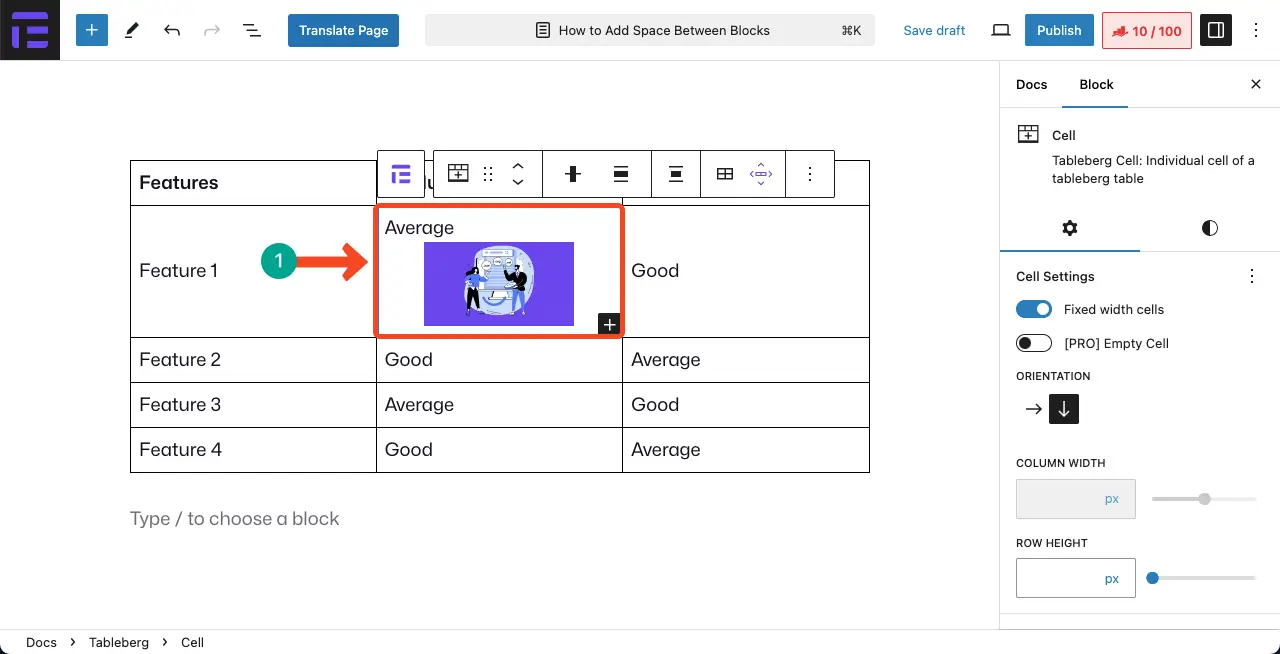
Fase 02: Aggiungere spazio tra i blocchi #
Andare alla scheda Stili nella barra laterale destra.

Arriviamo all'opzione Spaziatura blocchi scorrendo la scheda verso il basso.

Ora, spostando il puntatore dell'opzione, è possibile aggiungere spazio tra i blocchi della cella.

Conclusione #
Quando si hanno troppi blocchi all'interno delle celle della tabella di WordPress, si consiglia di aggiungere uno spazio tra di essi. Questo non solo migliora la leggibilità, ma garantisce anche la pulizia.
Visita questa pagina per esplorare altre guide documentali sul plugin Tableberg.




