There are many ways to display a team on a WordPress site. You can list them in a grid, stack them in columns, or show them all at once on a static section. But when space is limited or the layout needs to stay clean, scrolling through team members in a carousel works better.
A carousel keeps the section compact while still showing photos, names, roles, and links. Visitors can scroll through profiles one at a time, which helps keep their attention on each member and makes the layout easier to navigate on smaller screens.
To create this kind of layout, it helps to use a plugin that supports carousels specifically. Some plugins include sliders as one layout among others, while a few focus entirely on building carousel-based displays. The plugins listed here support both styles and follow good practices for responsiveness, layout control, and clean design. Let’s get to them.
Plugins |
Active Installation |
Key Features |
Download |
|---|---|---|---|
Slider Revolution |
400,000+ |
|
|
Smart Slider 3 |
900,000+ |
|
|
Team – Team Members Showcase Plugin |
10,000+ |
|
|
WP Team |
5,000+ |
|
|
Team Builder |
9,000+ |
|
|
Team Slider and Team Grid Showcase plus Team Carousel |
3,000+ |
|
|
Team Showcase |
3,000+ |
|
Slider Revolution
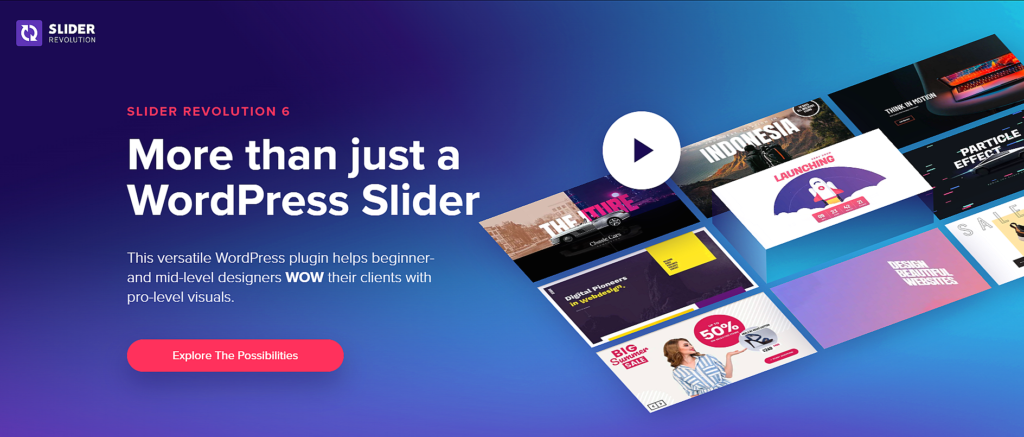
If your goal is to turn heads with your team showcase, Slider Revolution might be what you’re after. It’s a powerhouse plugin that lets you build team carousels, interactive hero sections, or even entire pages with parallax effects, 3D transitions, and clickable bios. Best of all, you won’t need to write a single line of code.
Slider Revolution comes loaded with over 250 templates, and many of them are built around carousel functionality. You can start with designs like the Photography Carousel or the Claymorphism Carousel, then tweak them to display team members, role descriptions, and social links. You get drag-and-drop editing, complex keyframe animations, layer groups, and access to a huge object library of images, icons, and videos.
You also get access to over 2000 media assets and more than 20 effect add-ons that help you create carousels with style and motion. From lightbox popups for team bios to layered animations and scrolling effects, everything is customizable and responsive. For studios or businesses that want their “About Us” page to double as a visual portfolio, Slider Revolution turns static grids into storytelling experiences.
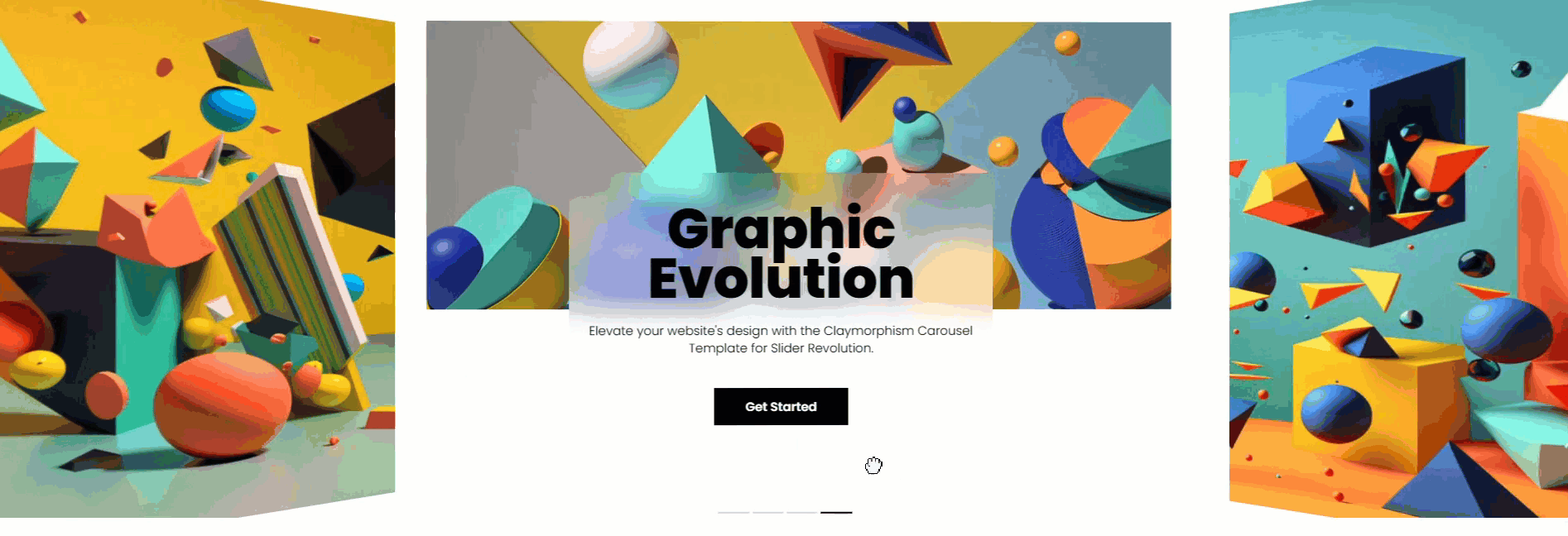
Top Features
- Drag-and-drop visual editor with timeline control.
- 250+ templates, including carousel and team layouts.
- Team-specific carousel templates (Claymorphism, Photography).
- Keyframe animation and custom easing options.
- 2000+ media assets including images, icons, and videos.
- 20+ add-ons for particles, transitions, and effects.
- Lightbox functionality for individual team slides.
- WooCommerce integration for hybrid layouts.
Price
Slider Revolution is a premium-only plugin with tiered plans starting at $35/year for a single site.
Smart Slider 3
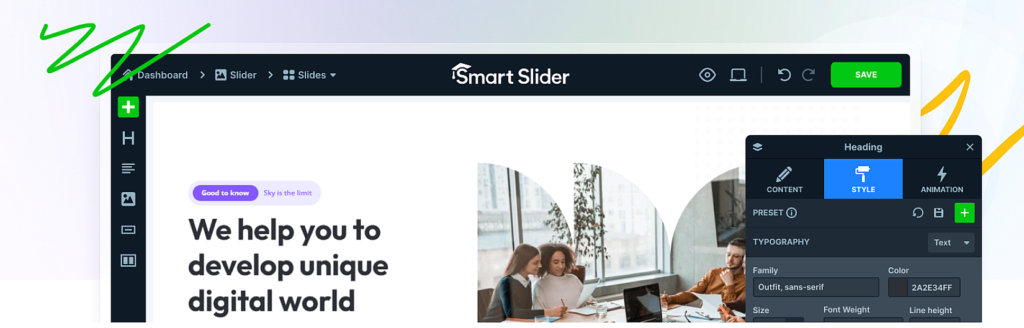
Our list continues with Smart Slider 3, a plugin that merges page-builder flexibility with carousel-specific tools. The plugin gives you absolute control over every layer and lets you arrange them freely across rows and columns.
Smart Slider 3 includes over 180 pre-designed templates and offers dedicated support for carousels as one of its main project types. You can build your layout from scratch or start with templates that use post sliders or custom layers to feature team members with bios, images, and social links. The live editor is packed with useful tools like layer snapping, absolute positioning, background animations, and even custom breakpoints for responsive design.
The plugin also comes with built-in lightbox popups, dynamic content loading, and advanced effects like Ken Burns, parallax, and morph transitions. No matter your skill level, Smart Slider 3 gives you full control over animations, layout structure, and visibility settings to help you create sliders, carousels, or entire hero sections.
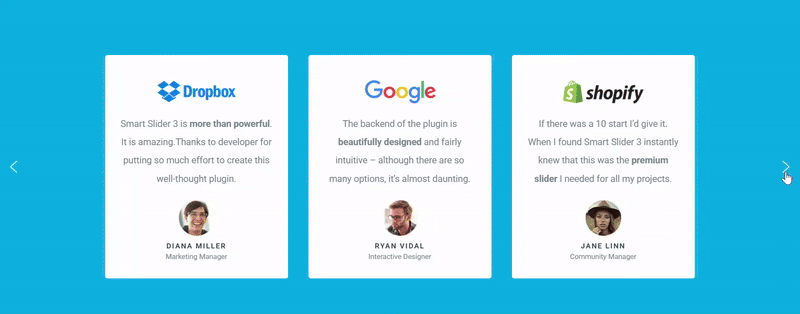
Top Features
- Visual slide editor with layer-based design and drag-and-drop control.
- 180+ ready-to-use slider templates including carousel formats.
- Layer types include image, heading, button, YouTube, Vimeo, and more.
- Built-in carousel support as one of the four main project types.
- Responsive layouts with custom breakpoints and mobile visibility settings.
- Dynamic slide content from posts, WooCommerce, and folders.
- Lightbox support and Morph, parallax, and Ken Burns animations.
Price
Smart Slider 3 has a free version for unlimited sites, and the Pro version starts at $49.
Team – Team Members Showcase Plugin

Our list continues with Team – Team Members Showcase Plugin, a dedicated solution to feature your team in a simple carousel without giving up flexibility. It includes grid, list, isotope, and slider layouts, and the slider layout functions as a carousel you can use right away.
The plugin’s free version includes one carousel layout, while the Pro version adds eleven more variations. You can show team members with square or rounded images, add custom fields like bios and social links, and use popups for detail views. You can build your layout using the built-in shortcode generator or the Elementor widget while having control over display options, style, and spacing. Device-based column control helps you fine-tune your team carousel for mobile, tablet, or desktop layouts, and drag-and-drop ordering makes arranging members easy.
The Pro version adds over 50 layout options, advanced filtering by department or designation, and Ajax-powered pagination, including load more and scroll. You can display full bios, galleries, or CVs in detail-page popups without cluttering the carousel. With masonry grids, RTL support, and precise control over colors, borders, and effects, it’s a pragmatic pick for global teams or multilingual sites.
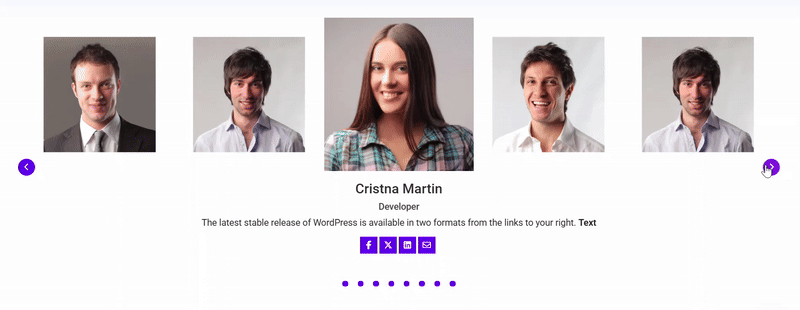
Top Features
- Includes grid, list, isotope, and carousel (slider) layouts.
- One carousel layout in the free version and 11 more in Pro.
- Drag and drop member ordering and filtering by department or designation.
- Detail views using popups, smart popups, or single pages.
- Device-specific control for carousel columns and layout behavior.
- Elementor and Gutenberg compatibility with full shortcode support.
- Custom image size, grayscale effect, and style control.
- Pagination options including number, AJAX load more, and scroll.
Price
The core plugin is free with unlimited sites. Pro plans start at $27/year.
WP Team
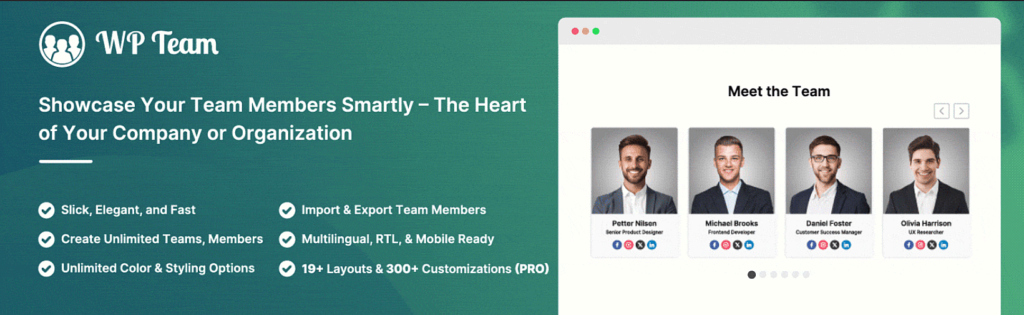
For a plugin that balances simplicity and depth, WP Team is a great pick if you want to build a clean carousel for your team section without writing a line of code. The plugin comes with three layout presets (carousel, grid, and list) and includes a live shortcode generator with full control over the member layout, style, and spacing.
WP Team allows you to display each member with a photo, name, position, bio, and social links styled with custom colors and typography. You can personalize your carousels with 25+ controls, including autoplay, infinite loop, hover pause, custom slide speed, and navigation colors. The member information can be positioned above, below, beside, or over the image with up to 20 content placement styles. You can reorder members using drag-and-drop, adjust columns per device, apply zoom effects, and add layered visuals like overlays and grayscale-to-color transitions.
Your visitors can filter members in real time by role, location, or department using Ajax-powered search. The Detail views are highly customizable and support modals, slide-ins, and full-page layouts. Each member can have a dedicated gallery, skill bars, and additional custom fields. You can also add interactive detail pages with modal popups, slide-ins, or dedicated single pages to showcase CVs, photo galleries, or skill bars.
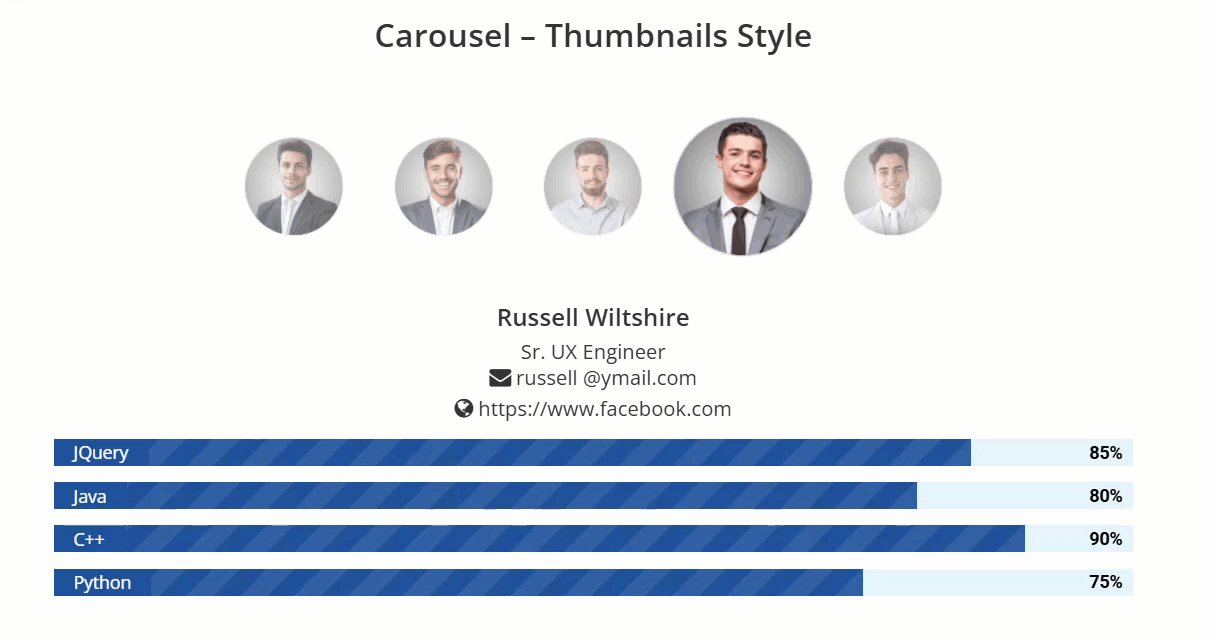
Top Features
- Carousel, grid, and list layouts with full layout styling.
- 20+ content positioning styles for member info.
- Autoplay, loop, speed, pause, and pagination control.
- Filtering by group, department, or location with live search.
- Detail views with modals, slide-ins, and custom content.
- Member photo gallery, skill bars, and custom fields.
- Shortcode generator with live preview and device-specific settings.
Price
WP Team’s core plugin is free. Pro plans start at $49/year.
Team Builder

Team Builder is a visual team management plugin that lets you create stylish team carousels using a drag-and-drop interface. You can quickly build and reorder team showcases with draggable boxes and display them using sliders, grids, tables, or filterable layouts.
You can create carousels using one of several preset designs and assign unique styles to each showcase with full control over fonts, colors, borders, and spacing. The sliders include touch support, autoplay, loop, pagination dots, navigation buttons, and multiple column layouts. Team details will include photos, bios, designations, social links, email addresses, and even ratings. There are also popups for extended bios, and layouts can be adapted with up to ten column combinations for responsive control.
You can personalize your team showcase to fit any theme or layout with built-in filtering, advanced custom fields, and full shortcode control. With 100+ layout presets and a straightforward shortcode system, Team Builder makes it easy to display your team with full compatibility across themes, page builders, and browsers.
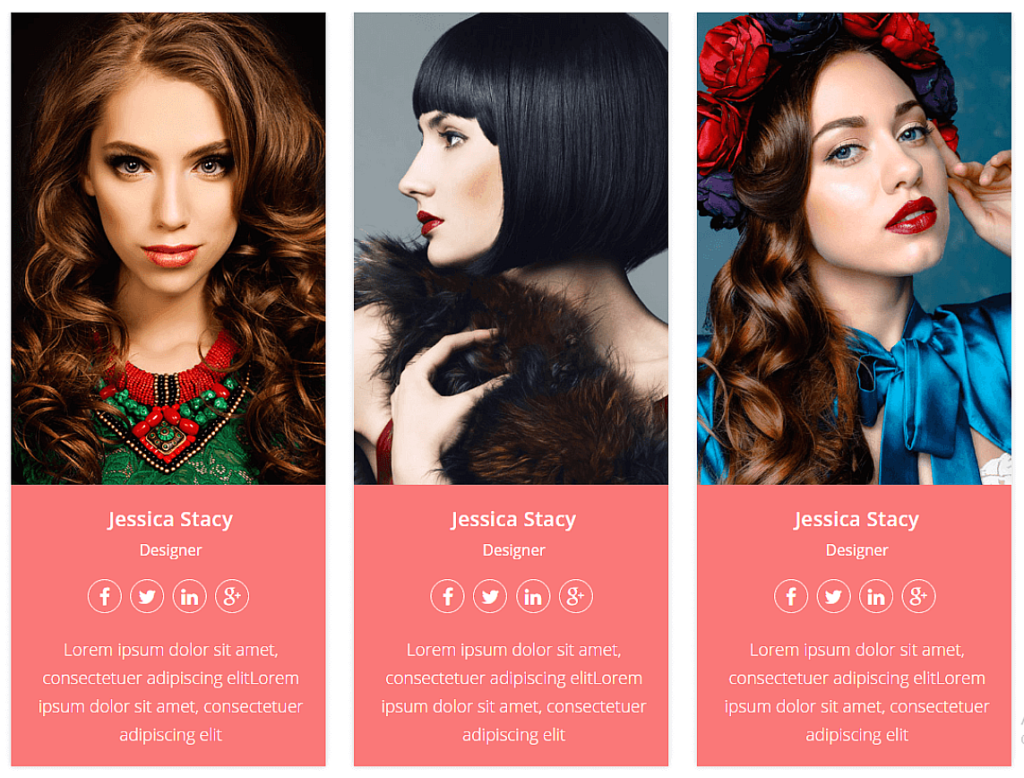
Top Features
- Drag-and-drop builder with draggable sorting for members.
- Carousel, grid, table, and filter-based layouts.
- 50+ slider and grid layout templates.
- 10+ column combinations with touch slider support.
- Profile fields include photo, name, bio, social links, and ratings.
- Multiple pop-up designs for team member detail views.
- Full styling control over fonts, colors, and spacing.
- Shortcode-based output and custom CSS support.
Price
A free version is available. Premium plans start at $16/year for advanced templates and features.
Team Slider and Team Grid Showcase plus Team Carousel

We continue with Team Slider and Team Grid Showcase plus Team Carousel, a plugin that lets you display your team in carousels or grid layouts using shortcodes and simple settings. It creates a custom post type where you can add names, bios, roles, departments, skills, and social links for each member.
The plugin lets you create carousels using straightforward shortcodes like [wp-team-slider], controlling columns, autoplay speed, and slide transitions. You can display team members with photos, roles, bios, and social links (Facebook, LinkedIn, etc.), while lazy loading will ensure fast page loading. The three minimalist designs keep the focus on content, and popups expand member details like skills or experience without cluttering the layout. Carousels can display multiple team members at once and scroll through slides based on your selected settings.
Each layout is controlled through shortcode parameters. You can set the number of columns, select team categories, set order, and choose from different designs. You can also filter members by department or role using shortcode parameters, randomize order for dynamic displays, or embed carousels via Gutenberg blocks. While it lacks flashy animations, its simplicity and GDPR-ready popups make it a pragmatic pick for small teams or multilingual sites.
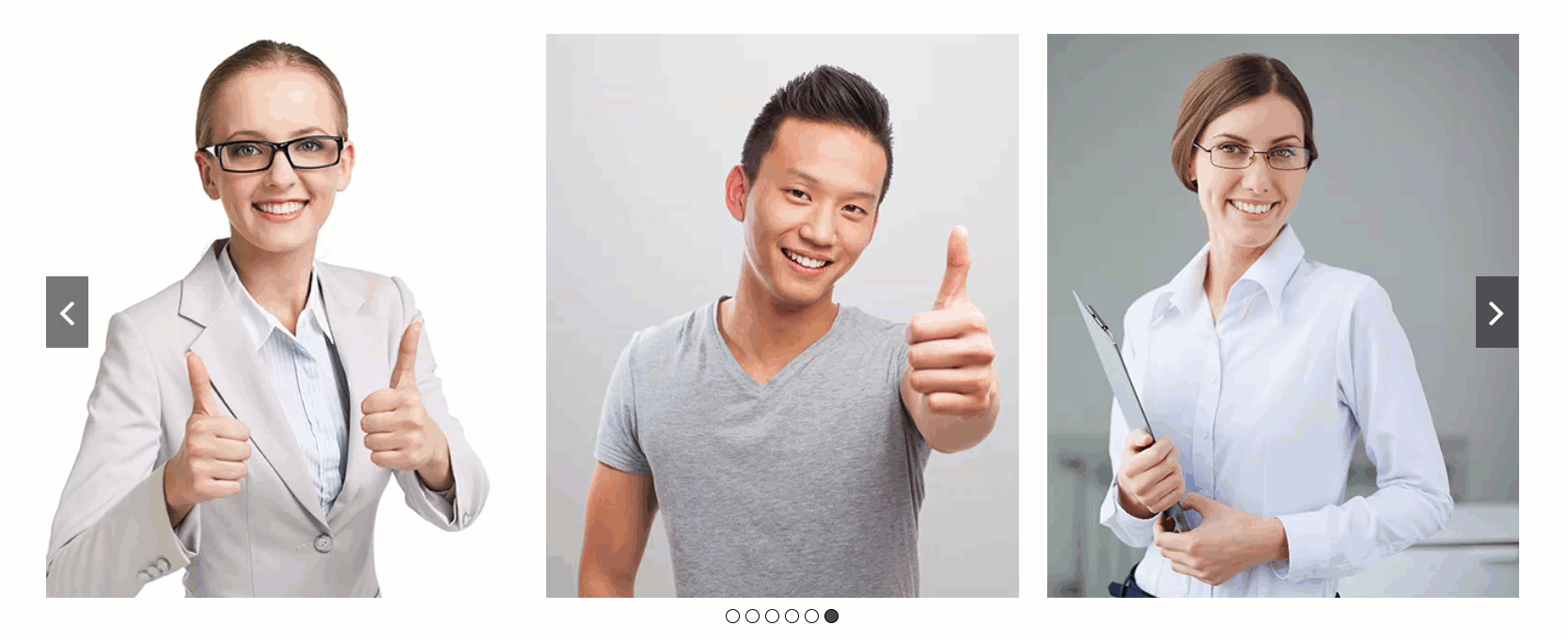
Top Features
- Carousel and grid layouts are controlled through shortcodes.
- Autoplay, slide speed, navigation, and pagination settings.
- Popup support for extended team member information.
- Fields include name, role, department, skills, and social links.
- Category and order filters are available through shortcode options.
- Lazy load images and multiple layout templates.
- Works with Gutenberg and is mobile-responsive by default.
- Custom post type structure with flexible display control.
Price
This is another freemium plugin, with the pro version available at $99/year as part of the Essential Plugin bundle.
Team Showcase
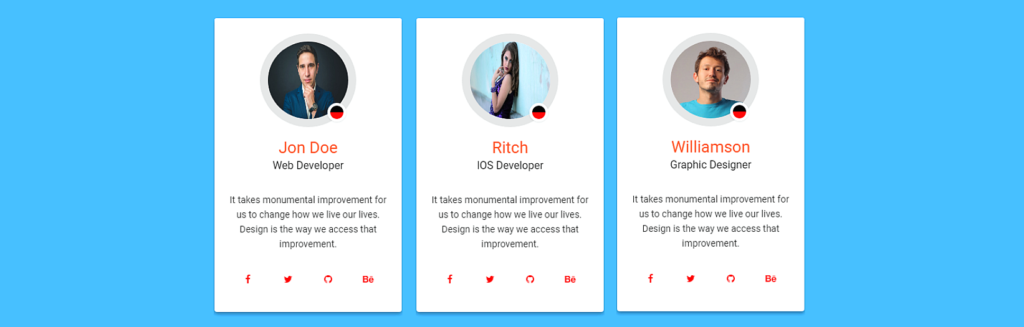
We finish the list with Team Showcase, a plugin that helps you present your team using grid, filter, or carousel layouts. It creates a custom post type where you can enter fields like name, role, bio, contact details, social links, and then display the team anywhere on your site using shortcodes or widgets.
The carousel layout supports autoplay, slide speed, loop behavior, and device-specific item counts. Navigation and pagination styles can be adjusted, and popups allow you to show expanded member bios without leaving the current page. Members can appear with profile images, short or full descriptions, phone numbers, addresses, and links to platforms such as LinkedIn or Instagram.
You can control every aspect of layout, including columns, spacing, fonts, and background colors. Team Showcase also includes content filters by category, drag-and-drop ordering for members, and individual color settings for each team profile. With support for unlimited shortcodes, you can build and reuse as many layouts as your site needs.
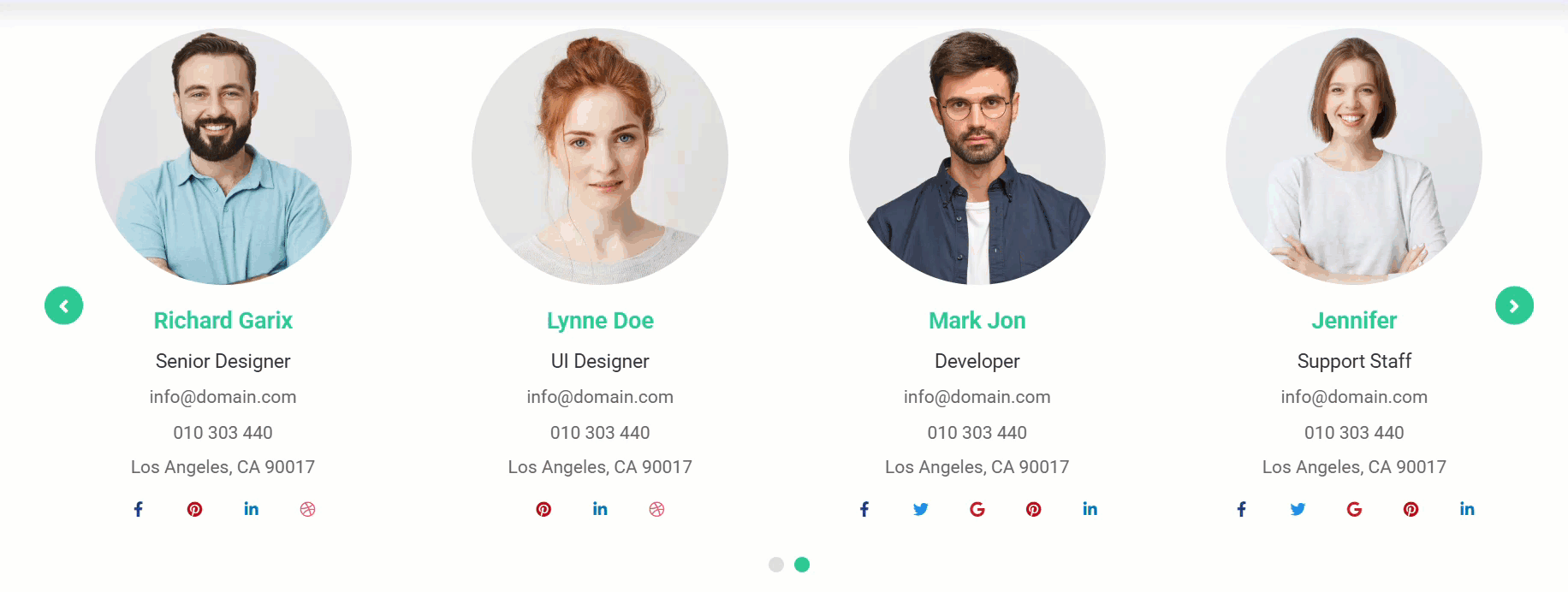
Top Features
- Carousel, grid, and filter layouts with multiple preset options.
- Autoplay, loop, navigation, and pagination customization.
- Popups for member bios with multiple layouts and position settings.
- Fields include image, role, bio, contact info, and social links.
- Drag-and-drop sorting for members, content, and social icons.
- Unlimited color, font, and spacing control per layout.
- Supports shortcodes, widgets, and multiple layouts per page.
- Responsive across devices with column settings for each screen size.
Price
A free version is available on WordPress.org. The Pro version is priced at $29.
Conclusion
A team section should be easy to navigate and fit well with the rest of your page. A carousel layout helps with both. It gives you control over how many profiles to show and how they move across the screen.
The plugins listed above all support this layout and give you different ways to customize the result. Whether you want a basic slider or something more styled with filters, popups, and detailed controls, the key is to choose a plugin that fits the structure of your site.
In most cases, keeping the layout focused, responsive, and consistent with your overall design is the best way to make your team stand out. That’s all you need to build a team section that feels complete.


