-
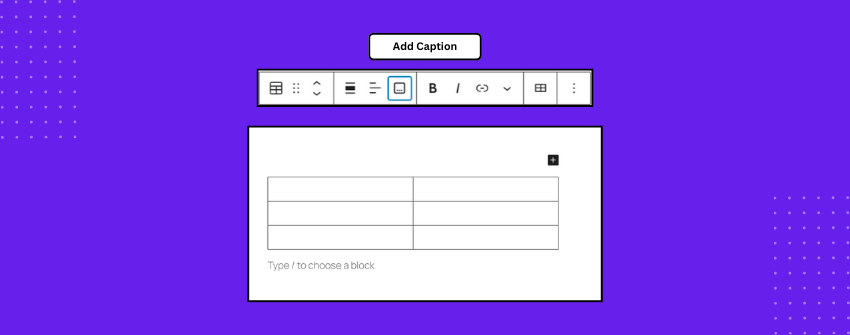
·
How to Add a Caption to a Table in WordPress
Captions quickly explain what a reader is looking at. Whether next to a photo, a chart, or a graph, they save readers from guessing and help them pick up the main point instantly. A caption delivers the context straightforwardly in one small line. A table organizes data, but rarely tells the full story by itself.…
-
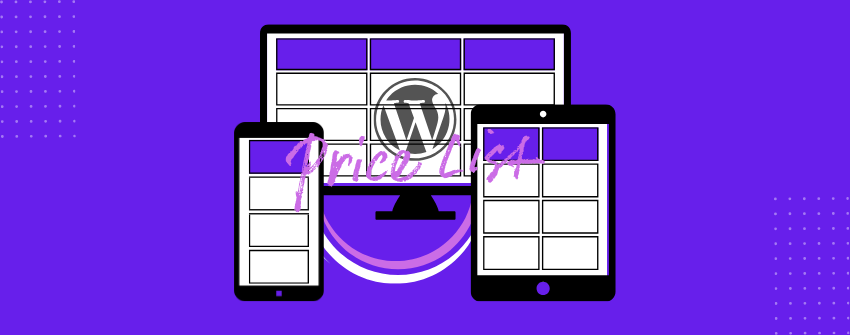
·
How to Create a Responsive Pricing Table in WordPress
Tables have always been a fundamental way to organize information. They let you present multiple sets of information in a clear, structured format so readers can scan, interpret, and make decisions quickly. If you run a SaaS business, sell online courses, offer membership tiers, or provide services with different packages, you’ll eventually fall into the…
-
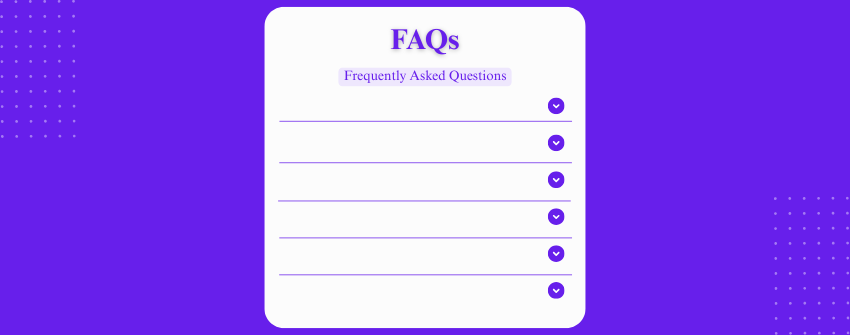
·
How to Add Dropdown FAQs in WordPress With a Free Plugin
FAQs in WordPress are a standardized format of a collection of questions people keep asking, stuff you’ve probably answered a dozen times already. Instead of replying to the same thing over and over, you just list those questions on a page and answer them. That way, people get what they need, and you don’t waste…
-
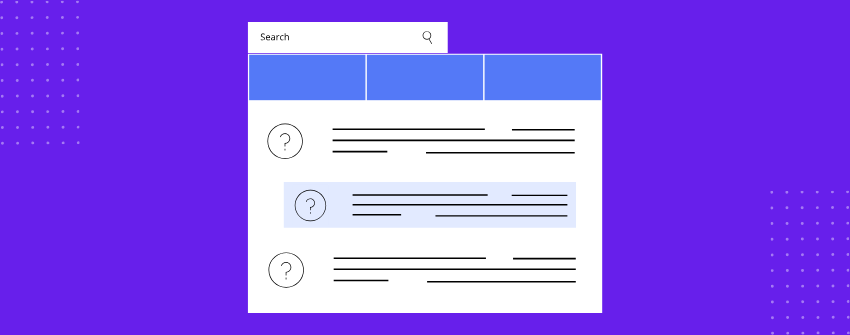
·
How to Add FAQs With Categories and Search in WordPress
A FAQ section is a dedicated part of a website that addresses common queries users might have about a product, service, or topic. It acts as a self-service hub, preemptively answering questions to reduce confusion, support requests, and bounce rates. Most FAQs start with a few common questions. But as your list grows, it will…
-

·
How to Add Icon List in WordPress
An icon list is a collection of visual elements displayed in a listicle format. They are used in various contexts to enhance the visual appeal and readability of your blog posts and page content. Icon lists are mostly used to showcase products’ features, key points, benefits, etc., in a listical format. They break down the…
-
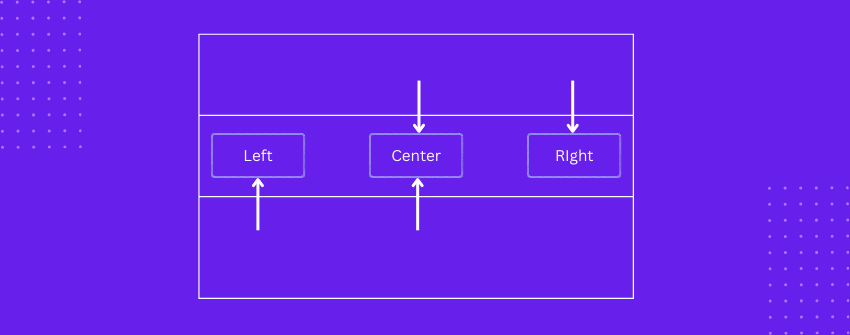
·
How to Horizontally Align WordPress Table Content (Left, Center, or Right)
You’ve filled in your table, arranged the columns, and styled the borders, but something might still look off. That “something” is often alignment. Without proper horizontal alignment, even a clean layout can feel awkward or hard to read. The position of your content in each cell, whether left, center, or right, can completely change how…
-
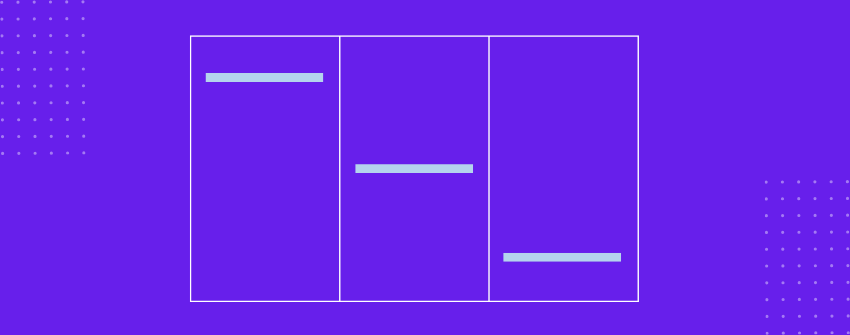
·
How to Vertically Align WordPress Table Content (Top, Middle, or Bottom)
Your tables can quickly lose their clarity if the content inside them isn’t properly aligned. Even with a solid layout, uneven cell heights or mismatched content lengths can make your table look unbalanced or hard to scan. Vertical alignment will help you ensure every row stays organized by making sure content like text, buttons, or…
-

·
How to Delete a Column from a Table in WordPress
Similar to row, you may often want to delete specific columns from your WordPress tables to make them cleaner, reducing clutteredness. This article will show you how to delete a column from a table in WordPress in two easy ways. Method 1: Delete Columns from the Default Table Block Hope you have a table ready…
-

·
How to Align Tables in WordPress (Left, Center, or Right)
Naturally, most people design tables across the entire page of a website. But if your table is smaller than the page margin, you may want to align it to a specific position on the page as desired. Aligning a table in WordPress is very simple. This article will show you how to align tables in…
-
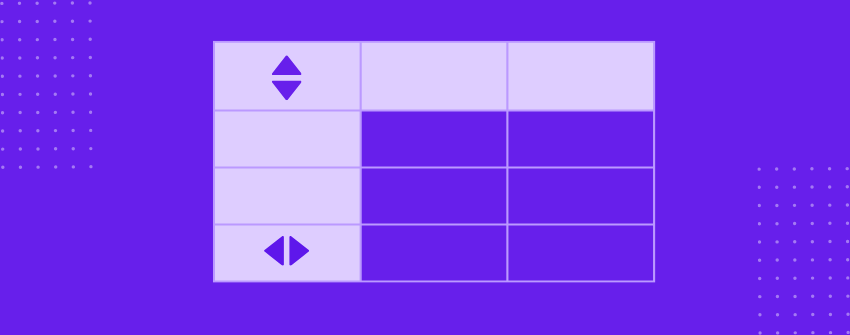
·
How to Create a Sortable Table in WordPress
Why do we need a table? Because sometimes, listing things out in plain text is not enough. How do we create a table? You can do that by using the built-in Table block, a plugin with advanced features, or by adding custom HTML, depending on the editor or page builder you are working with. Tables…
