-
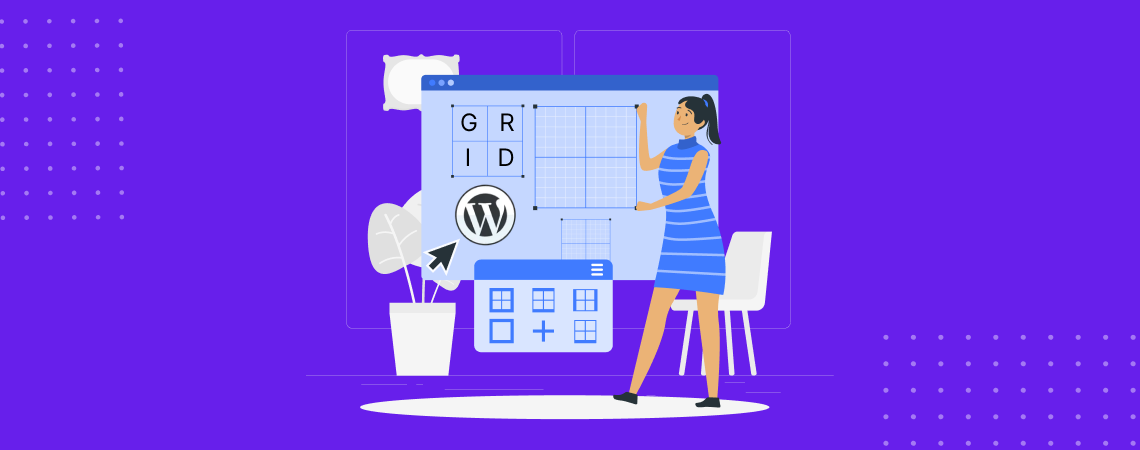
·
Grid Block – Overview & How to Use It?
The Grid Block is a robust WordPress Gutenberg Block editor layout tool that allows you to create a multi-column layout without coding. It lets you arrange your content in a structured grid of rows and columns instead of being limited to a single column of text or media. Designing magazine-style pages, portfolios, galleries, or other…
-

·
How to Add an FAQ Section in WordPress (With/out a Plugin)
The FAQ section is a dedicated part, block, or section in a blog post covering answers to common questions that visitors may have. As a result, users don’t have to open new tabs to find answers to these queries. Besides, the FAQ section serves as a knowledge base. It can add value to blog posts…
-
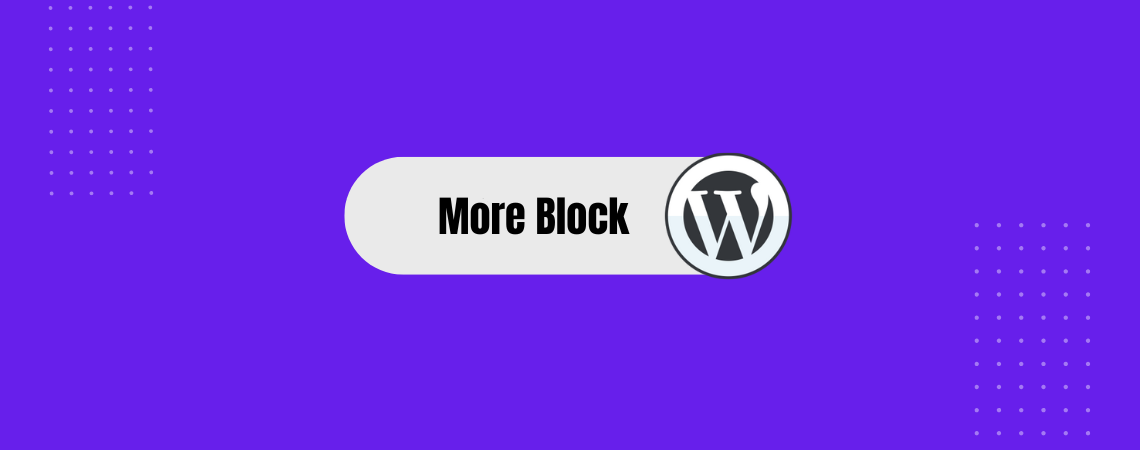
·
More Block – How to Use It & Overview
The More Block is a handy block that lets you truncate your blog post content on listing pages like the archives to show only an excerpt. It is an extremely useful block to create an eye-catching snippet of each post, which can hook visitors and improve the overall user experience on your website. Today, we…
-

·
WordPress Block Editor vs Classic Editor: What are the Differences
WordPress powers an impressive 43% of all websites on the internet, solidifying its position as the world’s most popular content management system (CMS). At the heart of WordPress lies its editing tools, which have undergone a significant transformation in recent years. In 2018, WordPress introduced the Block Editor (Gutenberg), replacing the long-standing Classic Editor. This…
-
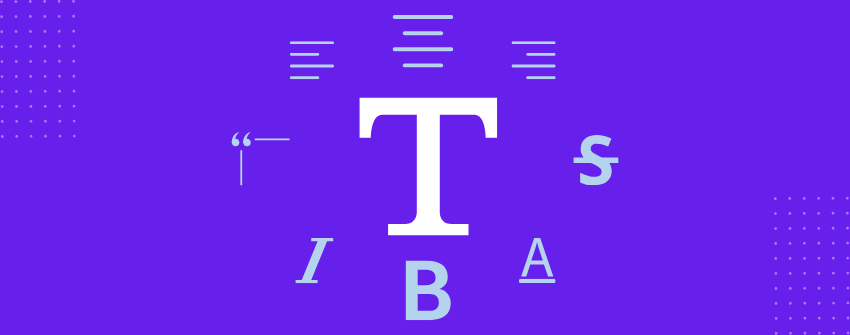
·
How to Format Text in WordPress the Right Way
It’s easy to declare that text is the foundation of communication on any website. It’s everyone’s foremost instrument for delivering information, structuring user experience, and determining how effectively messages are conveyed. Every click, interaction, and decision users make on a site is influenced by text, whether they realize it or not. The best way to…
-

·
Archives Block – How to Use It & Overview!
If you run a blogging website and publish blogs regularly, you will have a growing list of posts. But how do you help readers find those older posts without manually linking? This is where the WordPress Archives Block becomes very useful. The Archives Block is a core WordPress block that lists your past posts by…
-

·
Pullquote Block – Overview & How to Use It!
Pullquote Block is a great tool if you want to emphasize a particular statement in your content. This WordPress block lets you highlight key quotes or important phrases, making it visually distinct from the rest of the text. Therefore, adding a pullquote block to your content makes it more engaging. Today, we will learn how…
-
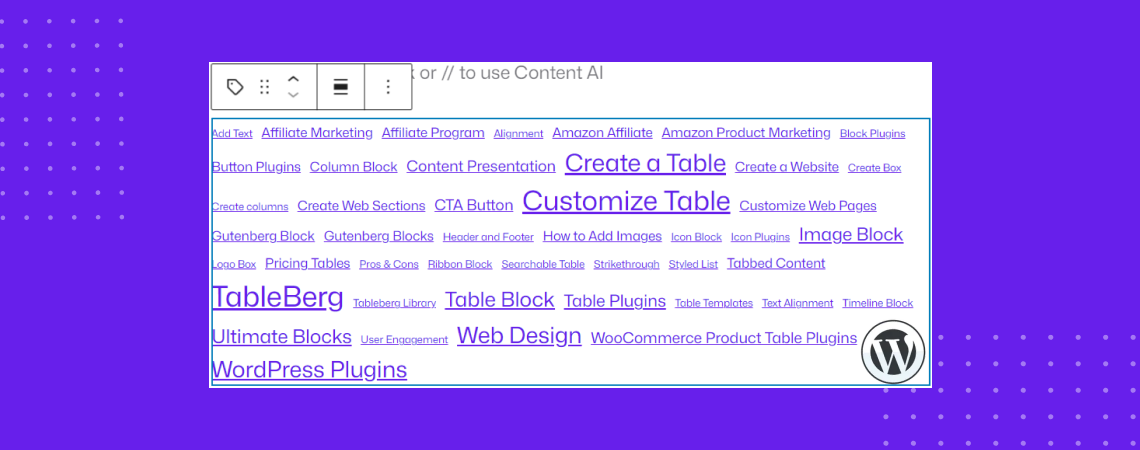
·
Tag Cloud Block- Overview & How to Use It!
A website’s tags help visitors navigate easily by organizing content in WordPress. WordPress Tag Cloud Block is a simple yet effective solution for displaying a collection of tags in an engaging format. It is especially useful if you run a content-heavy or blogging website. It also improves the user experience and content discoverability. Today, we…
-

·
RSS Block – How to Use It & Overview
RSS Block provides the solution of automatically displaying RSS feed from another site. It keeps your audience informed without manually adding content to your website about any update from any RSS feed of that website. It is widely used for curating news, sharing industry updates, or showcasing the latest posts from websites. The RSS block…
-

·
How to Change Table Border Color in WordPress
Table borders refer to the lines that surround and separate the cells within a table. By default, WordPress adds a standard border color to the tables. But depending on your web design, you may want to change your table border color. But how to change it? To help you out, in this blog post we’ll…
