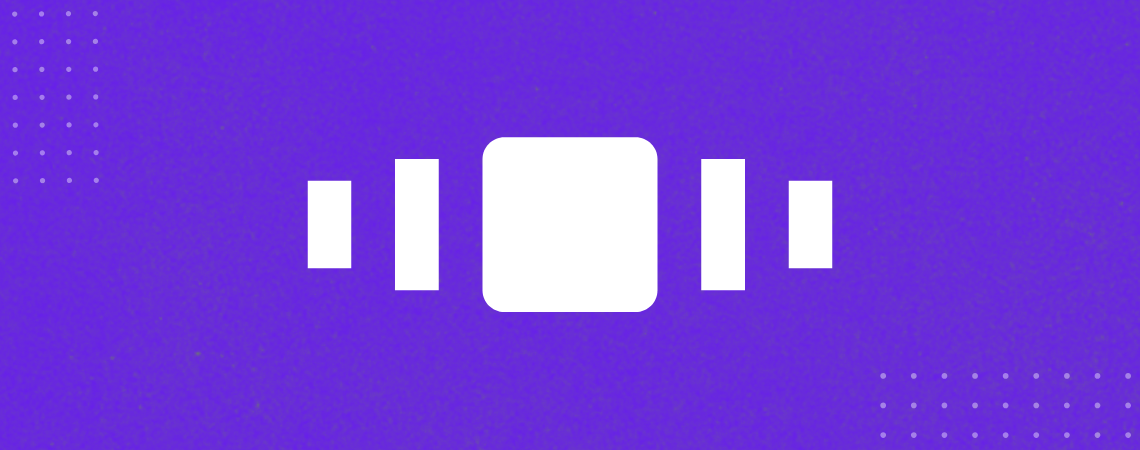-

·
How to Display WordPress Images in Columns & Rows
It’s no longer a secret that visual content like images play a powerful role in delivering concepts and narratives. Text content alone can often fail to captivate readers. This is why incorporating relevant images into blog posts and pages has become mandatory. WordPress allows you to add images to your site in numerous ways. One…
-

·
7+ Best WooCommerce Product Table Plugins
A WooCommerce table plugin is a tool that improves how products are shown in your online store. Instead of the usual grid or list view, these plugins organize products in a table format. With them, you can display key information like product name, price, and add-to-cart button in a structured way. Each WooCommerce table plugin has…
-

·
7 Best Review Plugins For WooCommerce (Free & Pro)
Product reviews in WooCommerce hold significant power over purchasing decisions. Products with strong ratings tend to see higher conversions, as positive reviews offer potential buyers the reassurance they need before clicking ‘Add to Cart.’ When shoppers get to read authentic reviews, especially those with photos, stories, or even a touch of constructive criticism, it feels…
-

·
How to Create Tabs in WordPress to Organize Content
If you have to publish lots of information of various types on blog posts or pages concisely, tabs could be a helpful web element to do this. They allow you to organize content in separate sections so users can selectively explore and find the information they need. With the Gutenberg block editor, you can easily…
-
·
9 Best WordPress Plugins for Designers
Imagine having a digital toolbox that transforms your WordPress design workflow into an effortless, creative journey. The right plugins can turn complex tasks into simple clicks, allowing you to focus on your artistic vision rather than technical hurdles. Whether you’re designing intricate layouts, optimizing images for speed, or creating stunning galleries, the perfect plugin can…
-

·
How to Add a Toggle Button To Your WordPress Site
Want to give your users a quick and clean way to switch between different content or pricing options on your WordPress site? A toggle button is the perfect solution! With a toggle button, visitors can instantly switch between two or more options—like monthly vs. yearly pricing, light vs. dark mode, or even completely different content…
-
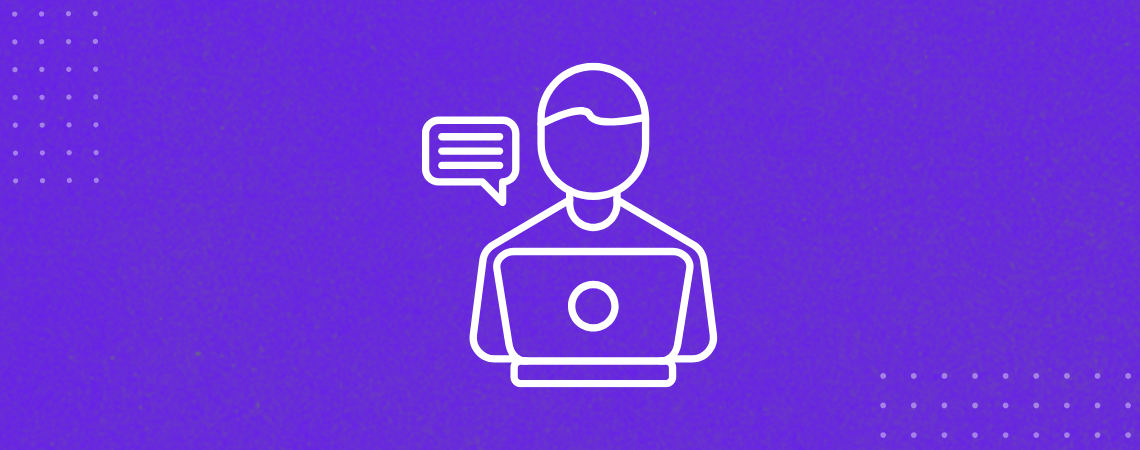
·
10+ Best Free WordPress Plugins for Blogs (Must-Have)
For the last two decades, WordPress has been ruling the web development industry. Although it started as a simple blogging platform, it’s possible to create different types of websites with it today. Still, it is the number one choice for creating blogging sites among millions of users. Because over time, numerous plugins have been added…
-

·
8 Best Team Member WordPress Plugins for Professional Pages
Your team isn’t just the foundation of your company-they’re your story. A sense of connection is created when your audience gets to know the people who drive your business. It’s more than just introducing names; it’s about sharing the spirit and passion of those behind your success. A well-structured team section is more than just…
-

·
How to Put Text and Image Side by Side in WordPress
While covering product reviews, comparison tables, tutorials, travel stories, infographics, educational content, etc., you may have to put texts and images side by side. There are numerous ways to do this in WordPress. In this article, we’ll show you several effective ways of how to put text and image side by side in WordPress. So,…