-

·
7 Best TablePress Alternatives for WordPress
Creating and managing tables on a WordPress site is a common requirement for many users. While TablePress is a popular choice, it has several limitations that prompt users to explore better alternatives. Whether you’re building a price comparison table, a product specification list, or a data-heavy report, finding the right plugin can make a significant…
-

·
How to Add Icon List in WordPress
An icon list is a collection of visual elements displayed in a listicle format. They are used in various contexts to enhance the visual appeal and readability of your blog posts and page content. Icon lists are mostly used to showcase products’ features, key points, benefits, etc., in a listical format. They break down the…
-
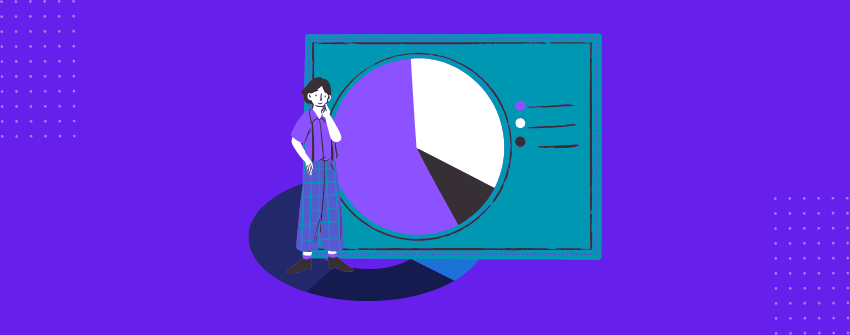
·
3 Best Pie Chart Plugins for WordPress
People use charts when plain numbers aren’t enough. They are one of the most effective ways to present complex information in a simple, digestible visual format. Be it for reporting, presentations, or everyday content, charts turn static information into something visual and easier to read. Out of all the chart types available, pie charts remain…
-
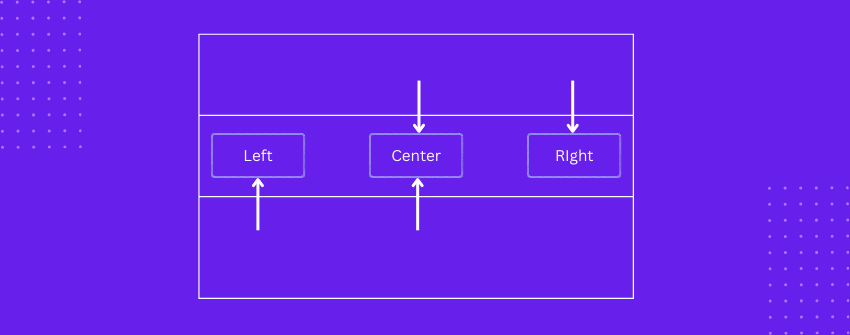
·
How to Horizontally Align WordPress Table Content (Left, Center, or Right)
You’ve filled in your table, arranged the columns, and styled the borders, but something might still look off. That “something” is often alignment. Without proper horizontal alignment, even a clean layout can feel awkward or hard to read. The position of your content in each cell, whether left, center, or right, can completely change how…
-
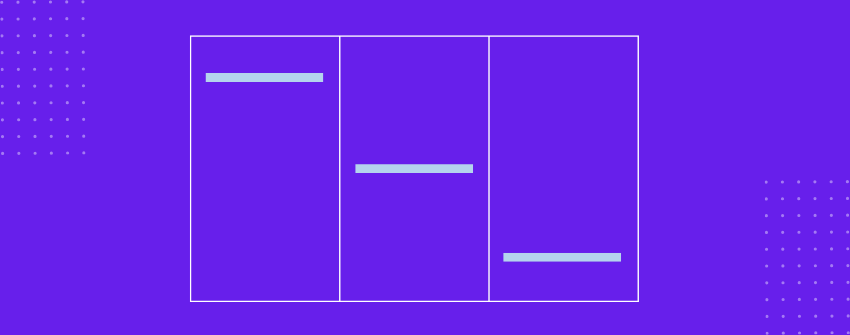
·
How to Vertically Align WordPress Table Content (Top, Middle, or Bottom)
Your tables can quickly lose their clarity if the content inside them isn’t properly aligned. Even with a solid layout, uneven cell heights or mismatched content lengths can make your table look unbalanced or hard to scan. Vertical alignment will help you ensure every row stays organized by making sure content like text, buttons, or…
-

·
How to Delete a Column from a Table in WordPress
Similar to row, you may often want to delete specific columns from your WordPress tables to make them cleaner, reducing clutteredness. This article will show you how to delete a column from a table in WordPress in two easy ways. Method 1: Delete Columns from the Default Table Block Hope you have a table ready…
-

·
How to Align Tables in WordPress (Left, Center, or Right)
Naturally, most people design tables across the entire page of a website. But if your table is smaller than the page margin, you may want to align it to a specific position on the page as desired. Aligning a table in WordPress is very simple. This article will show you how to align tables in…
-
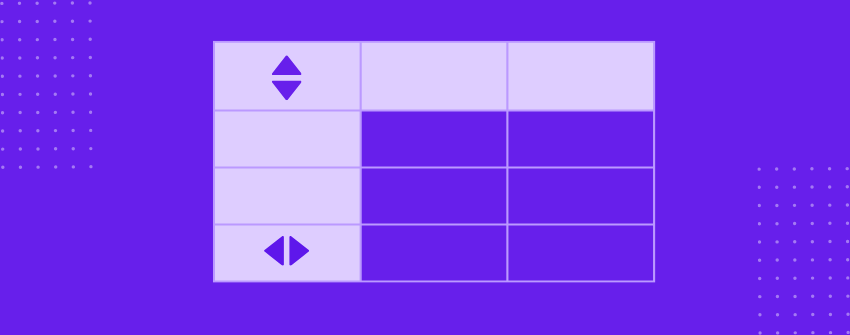
·
How to Create a Sortable Table in WordPress
Why do we need a table? Because sometimes, listing things out in plain text is not enough. How do we create a table? You can do that by using the built-in Table block, a plugin with advanced features, or by adding custom HTML, depending on the editor or page builder you are working with. Tables…
-

·
How to Create Stackable Tables in WordPress
Standard tables typically work well on desktops. You can see everything fits in place, and the layout stays clean. But when viewed on a phone or a tablet, those same tables often break down. They stretch too wide, forcing users to scroll sideways just to read a single row. Stackable tables solve this problem by…
-

·
7 Best Team Carousel Slider WordPress Plugins
There are many ways to display a team on a WordPress site. You can list them in a grid, stack them in columns, or show them all at once on a static section. But when space is limited or the layout needs to stay clean, scrolling through team members in a carousel works better. A…
