-

·
How to Generate WordPress Tables from CSV or XML Files (No Coding Needed)
Handling product catalogs, pricing details, or extensive feature lists often involves dealing with CSV or XML files. These formats excel at storing structured information, but turning them into neat, user-friendly tables on your WordPress site can quickly become a headache. Manually creating, formatting, or importing these tables requires significant time and effort, usually resulting in…
-

·
How to Generate a Comparison Table from a Blog Post Using ChatGPT
Ever finished writing a long blog post and thought, “This needs a table to make it easier to skim”? I’ve been in that spot more times than I can count. When comparing products, outlining features, or breaking down key differences, a table performs better than paragraphs ever could. The only problem is that creating tables…
-

·
How to Highlight Recommended Products in a WordPress Table
If you’re creating a comparison table with multiple products or plans, you’ll want to guide your visitors toward the best choice, without shouting. A simple ribbon or badge can do the trick. It adds just enough visual weight to nudge attention where you want it. Tableberg lets you build tables using blocks inside the WordPress…
-

·
How Bloggers Can Use Tables to Improve Readability and Engagement
Let’s be real—no one’s reading your blog word-for-word. Most visitors are scrolling fast, skimming for what they need, and bouncing if they don’t find it quickly enough. If you want to hold their attention, structure matters as much as substance. That’s where tables step in. They break up long text sections, make things easier to…
-
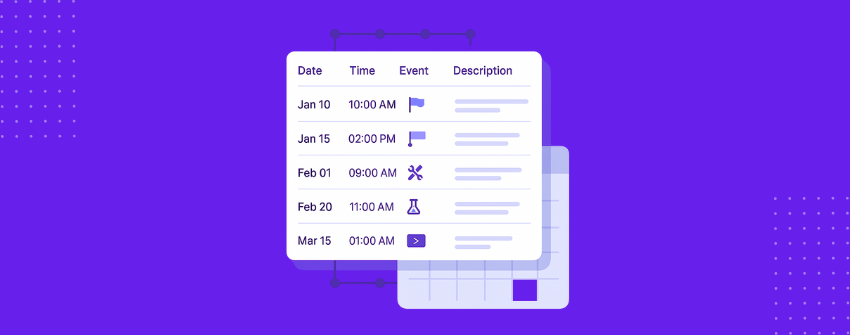
·
How to Create a Cool Event Timeline in WordPress
Timelines have evolved far beyond simple historical records. Today, they serve as vital organizational tools across industries, turning chaotic schedules into clear visual narratives. Their true value lies in their ability to show not just what happens, but when and why. The timelines that are commonly used are sometimes horizontal, vertical, spiral, or chart-based, and…
-
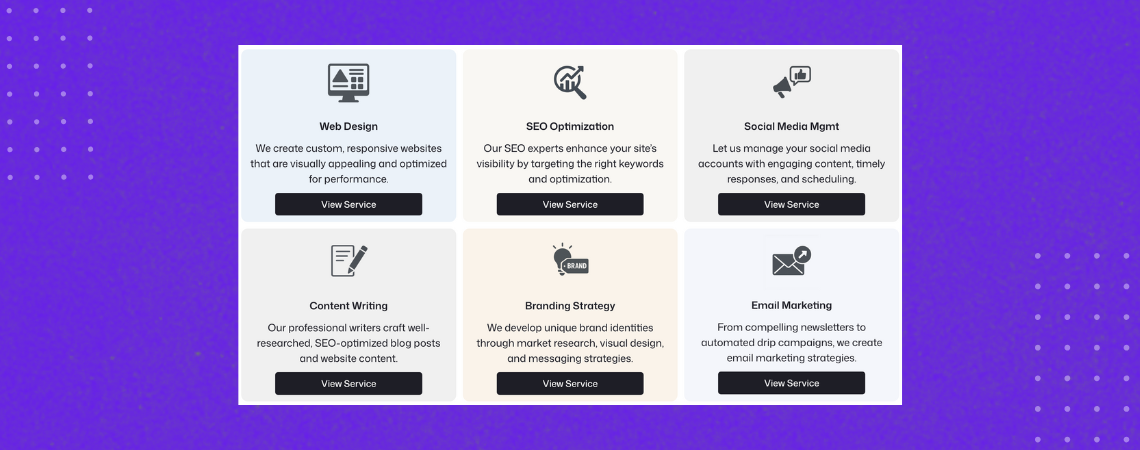
·
How to Add Service Boxes in WordPress (Copy Paste Pattern)
Service boxes are a popular design element to showcase key services on your website. These boxes usually include an icon, a service name, a short description, and a call-to-action button. They’re commonly found on homepages, service pages, and landing pages to help users quickly understand what you offer. In the past, creating these boxes required…
-
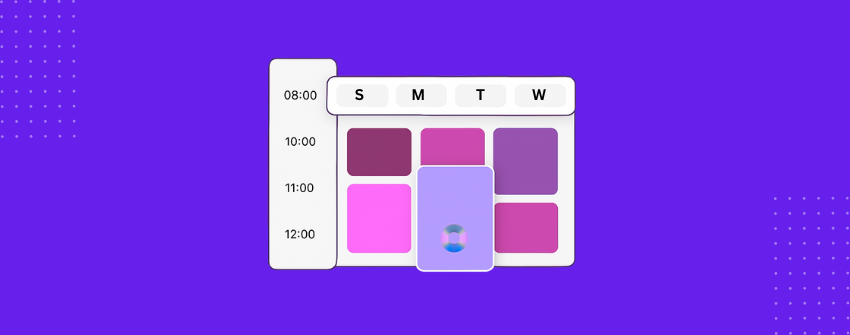
·
How to Create a Timetable in WordPress
A timetable is one of those things most people don’t notice until it’s missing. Suddenly, it’s the only thing they care about. Whether it’s a fitness studio mapping out weekly classes, a film festival listing screenings across venues, or an online academy coordinating virtual sessions, schedules are essential to how people interact with services. Most…
-
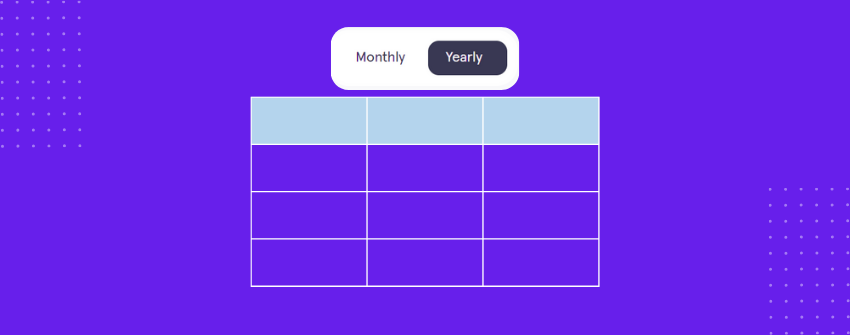
·
How to Create a Monthly/Yearly Pricing Toggle in WordPress
Today’s buyers evaluate options in seconds: some scan prices, others compare features, and many debate monthly versus annual plans. In this split-second decision-making environment, your pricing table’s design becomes the decisive factor in conversions. If you run a service or subscription-based business, your pricing table needs to do more than list options to convert visitors…
-

·
How to Create Mobile-Responsive Tables in WordPress
Tables are a fundamental way to organize and present data clearly. A table that looks clean and structured on a desktop can quickly turn into a frustrating mess on mobile with cut-off columns, overlapping text, and forced horizontal scrolling. If you’re building a WordPress site that needs to present structured information without sacrificing readability, making…
-
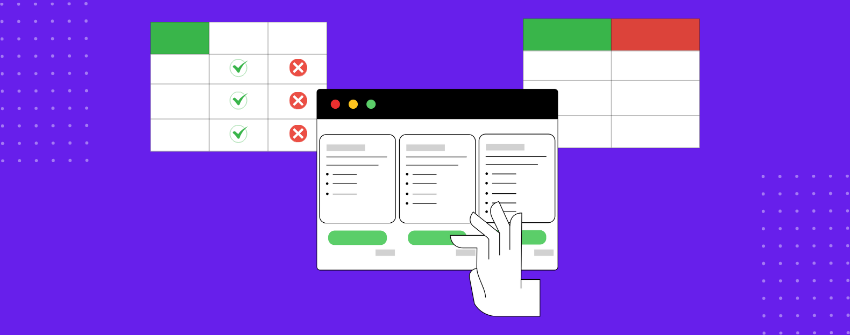
·
How to Create a Feature Comparison Table in WordPress
Humans are wired to compare. It is how we navigate uncertainty. We weigh options to avoid regret and seek confirmation that we are choosing wisely. When we reach a decision point, we dissect, contrast, and question. Without a clear way to evaluate differences, our doubt grows. And doubt is the enemy of action. When users…
